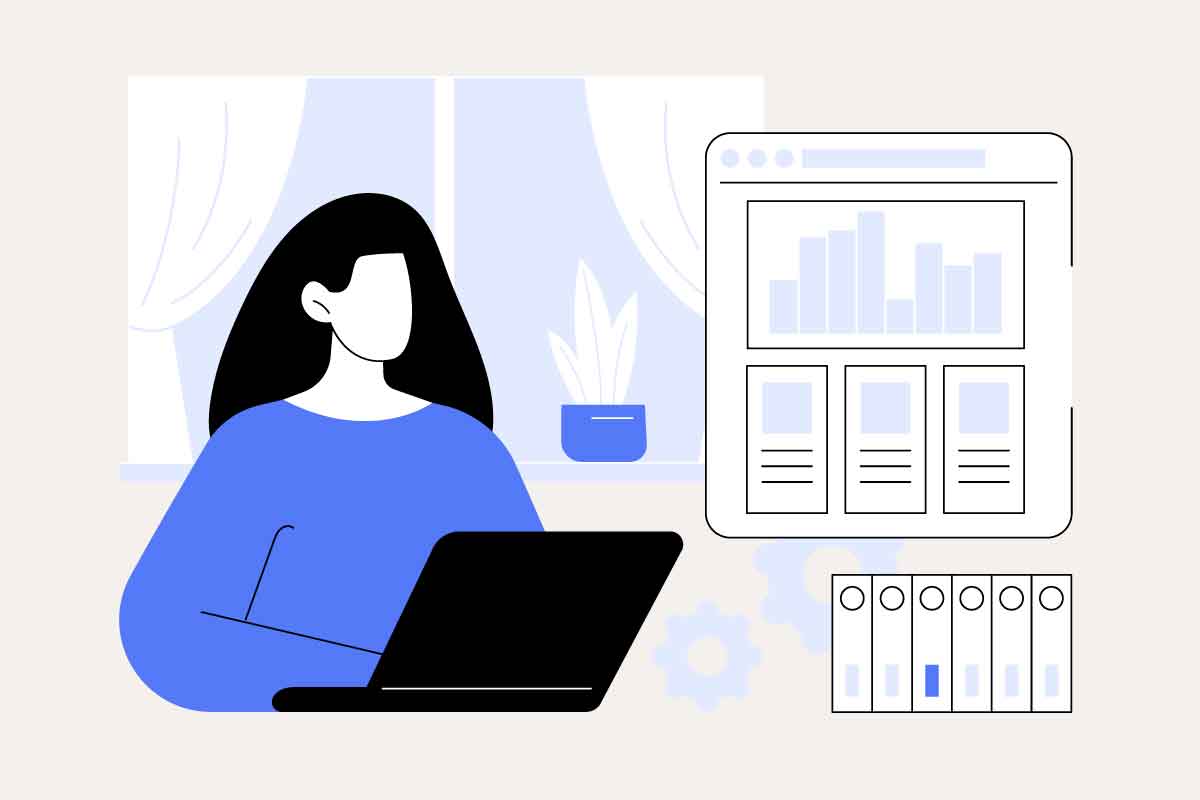✓ Last updated on 24 February 2025
In 2025, the landscape of free Customer Relationship Management (CRM) systems is evolving significantly, offering a range of features to cater to various business needs. This article aims to explore the top 8 free CRM providers, analysing their key features, benefits, and potential limitations, specifically for UK business.
What are the common limitations of free CRM software?
Free CRM software often comes with limitations such as restricted features, limited user access, capped data storage, and minimal customisation options. Advanced functionalities like detailed analytics, marketing automation, and comprehensive customer support are typically reserved for paid versions.
Top free CRM products compared
| Free CRM Provider | Key Features | Pros | Cons |
|---|---|---|---|
| HubSpot CRM | Offers user-friendly interface, email tracking, and pipeline management. Integrates with other HubSpot tools. | User-Friendly Interface, Robust Integration, Free Email Tracking and Notifications, Extensive Contact Management | Limited Features in Free Plan, Scalability Issues, Learning Curve for Advanced Features, Limited Customisation |
| Zoho CRM | Known for versatility and scalability, includes sales automation, lead management, and analytics. | Customisability, Scalability, Social Media Integration, Automation of Basic Tasks | User Limitation in Free Version, Complex Interface, Limited Features in Free Version, Customer Support |
| Salesforce Essentials | Small business version of Salesforce CRM, offering basic CRM functionalities with a mobile app. | Brand Reputation, Mobile App Ease of Use, Integration Capabilities | Limited Customisation and Features, Pricing, Complex for Small Businesses, Limited Scalability in Free Version |
| Bitrix24 | Combines CRM, project management, and website building. Includes contact management, email marketing, and telephony. | All-in-One Solution, Comprehensive Free Plan, Collaboration Tools, Task and Project Management | Steep Learning Curve, Performance Issues, Limited Customisation in Free Plan, User Interface |
| Insightly | Offers ease of use with strong project management features and integration with various apps. | Ease of Use, Strong Project Management Features, Good Integration Options, Mobile App | Limited Free Users, Limited Features in Free Plan, Data Storage Limitations, Limited Customisation and Reporting |
| Agile CRM | Provides a mix of sales, marketing, and service tools with user-friendly interface and marketing automation. | All-in-One CRM, User-Friendly Interface, Basic Marketing Automation, Telephony Features | Limited Contacts and Companies, Limited Features for Large Teams, Basic Reporting, Customer Support |
| Capsule CRM | Simple and clean interface with essential CRM features like contact and task management. | Simplicity and Clean Interface, Basic but Effective CRM Features, Integration Capabilities, Ease of Setup | Very Limited Free Version, Limited Advanced Features, Scalability, Limited Customisation Options |
| Apptivo | Integrates various business apps covering CRM, project management, invoicing, etc. | Integrated Business Apps, Basic CRM Features in Free Version, Customisability, User-Friendly Interface | One User Limit in Free Plan, Limited Advanced Features, Complexity with Multiple Apps, Limited Customer Support |
1. HubSpot CRM
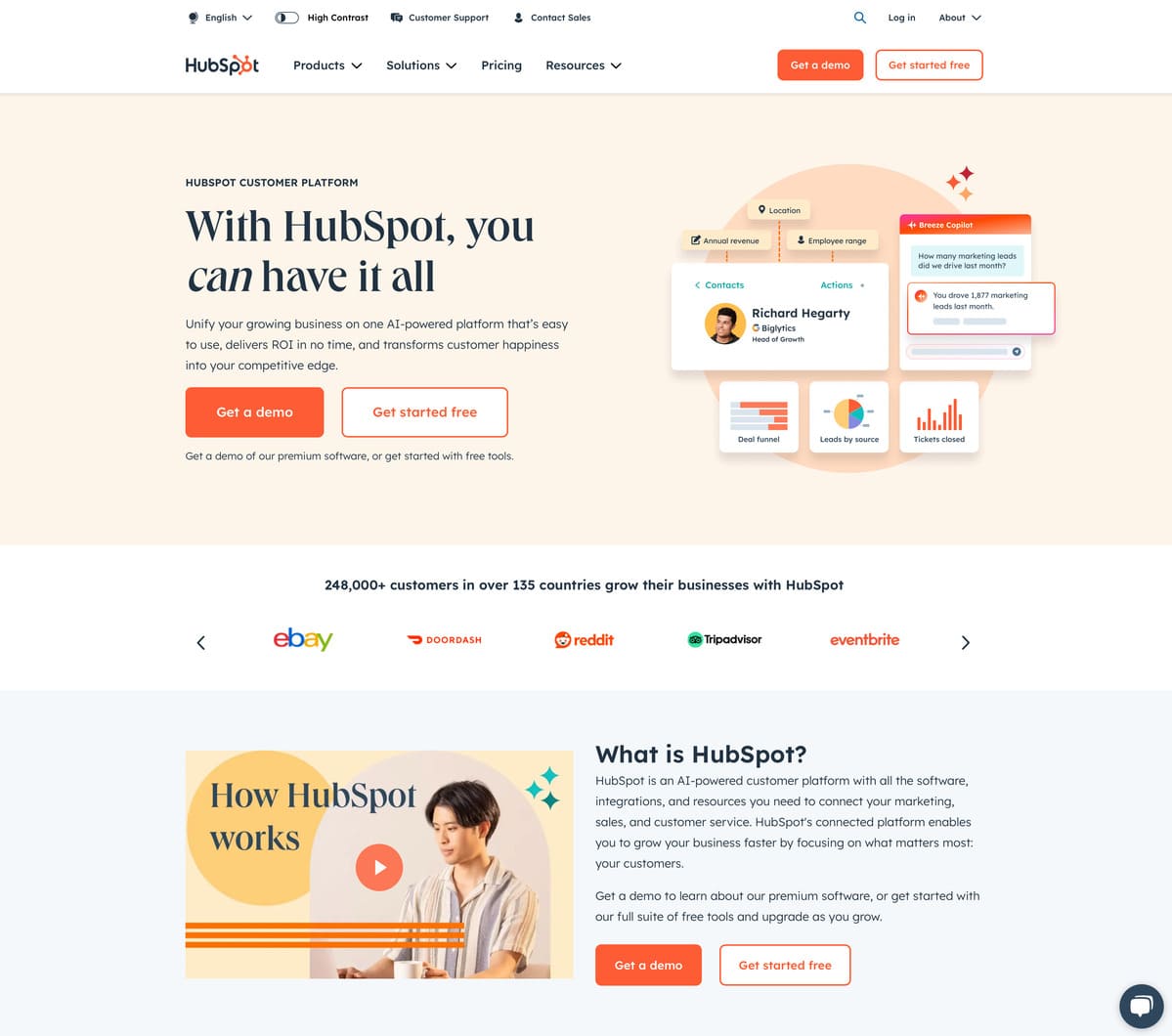
HubSpot CRM remains a top contender in the free CRM space. It offers a user-friendly interface, contact management, email tracking, and pipeline management. The integration with other HubSpot tools enhances its functionality, making it ideal for small to medium-sized businesses looking for a holistic marketing and sales solution. However, more advanced features require a subscription.
Pros
- User-Friendly Interface: HubSpot CRM is known for its intuitive and easy-to-use interface, making it accessible for users of all skill levels.
- Robust Integration: Seamlessly integrates with other HubSpot tools, offering a comprehensive marketing, sales, and service platform.
- Free Email Tracking and Notifications: Provides real-time notifications when a client opens an email, enhancing engagement tracking.
- Extensive Contact Management: Offers detailed contact management capabilities, allowing businesses to keep track of customer interactions effectively.
Cons
- Limited Features in Free Plan: Advanced features such as marketing automation, custom reporting, and more detailed analytics are locked behind paid plans.
- Scalability Issues: As businesses grow, they may find the free version too basic, necessitating an upgrade to a paid plan.
- Learning Curve for Advanced Features: Some advanced features may require a learning curve for users not familiar with CRM systems.
- Limited Customisation: The free version offers limited customisation options compared to paid versions.
2. Zoho CRM
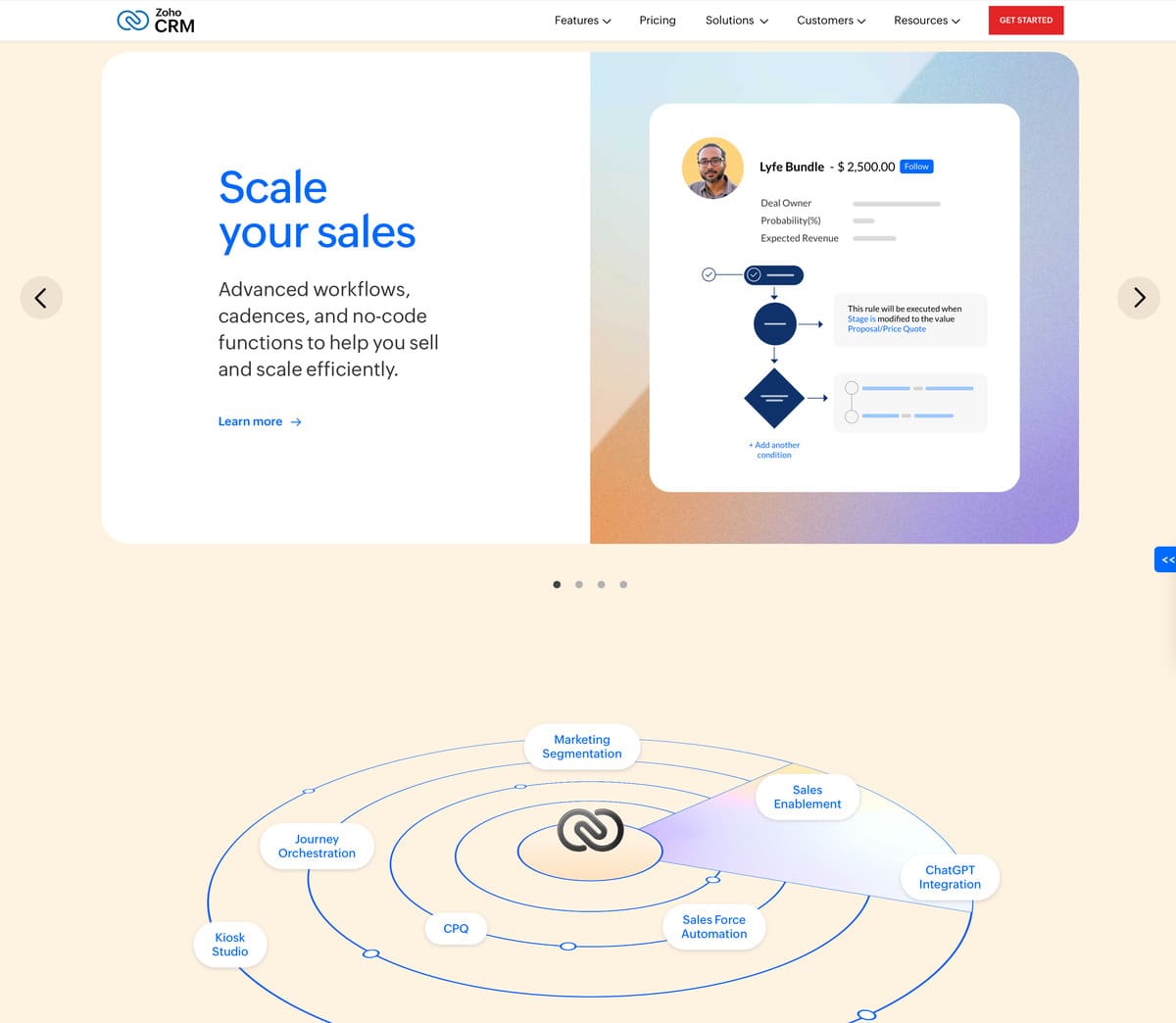
Zoho CRM is known for its versatility and scalability. It includes sales force automation, lead management, and analytics. It’s particularly suitable for businesses looking for an easily customisable CRM system. The free version supports up to three users, which is a limitation for larger teams.
Pros
- Customisability: Zoho CRM is highly customisable, catering to the specific needs of different businesses.
- Scalability: Suitable for businesses of all sizes, with capabilities to grow as the business expands.
- Social Media Integration: Offers integration with social media platforms, enhancing customer engagement.
- Automation of Basic Tasks: Automates routine tasks such as lead and contact management, saving time and resources.
Cons
- User Limitation in Free Version: Only supports up to three users in the free plan, limiting its utility for larger teams.
- Complex Interface: Can be overwhelming for beginners due to its extensive features and options.
- Limited Features in Free Version: Advanced features like advanced analytics, territory management are not available in the free version.
- Customer Support: The free version has limited access to customer support, which can be a drawback for businesses requiring immediate assistance.
3. Salesforce Essentials
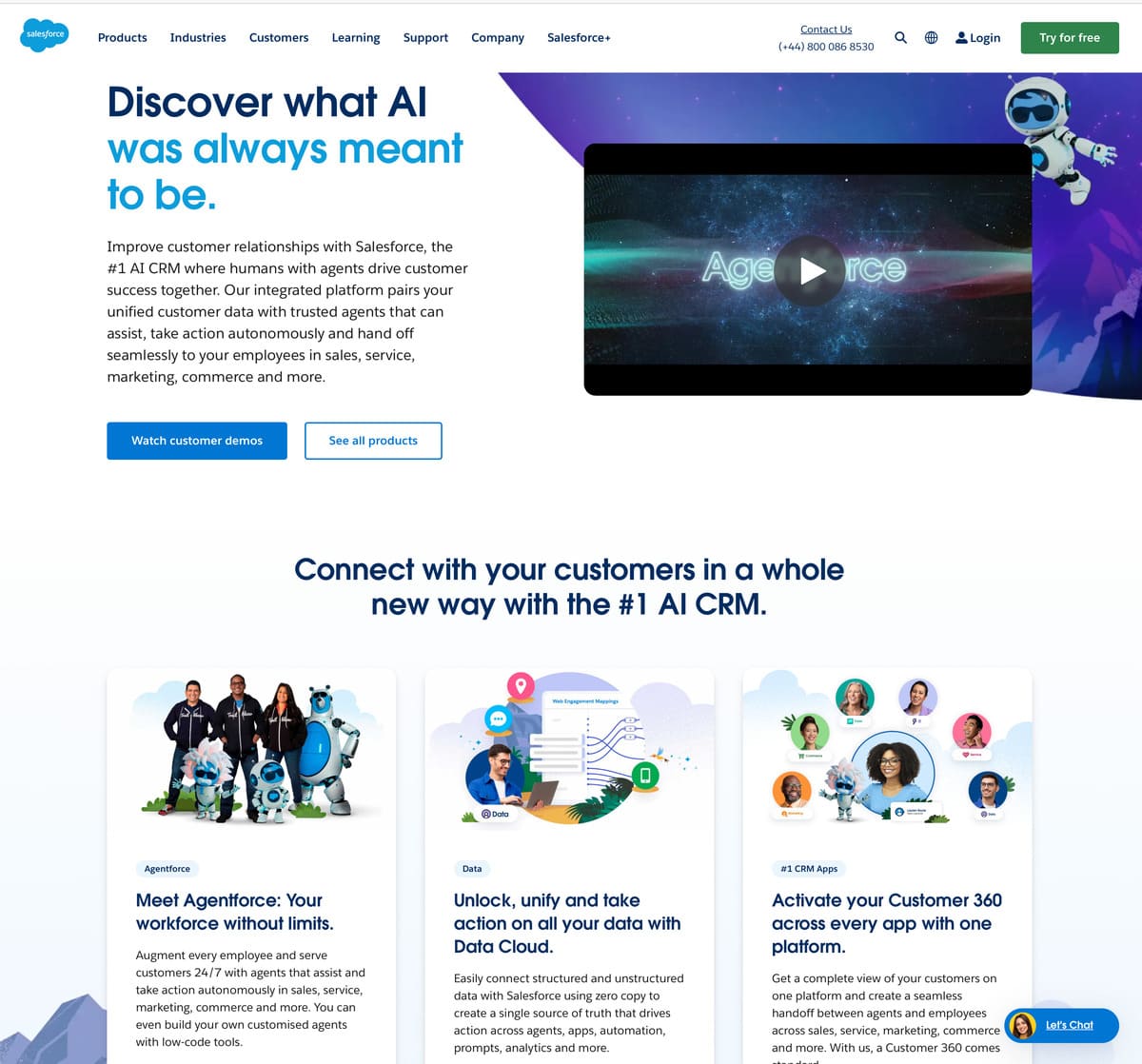
Salesforce Essentials is the small business version of the renowned Salesforce CRM. It provides basic CRM functionalities like lead and opportunity tracking, email integration, and a mobile app. The platform is highly scalable, but the free version has limitations in customisation and advanced analytics.
Pros
- Brand Reputation: Salesforce is a well-known CRM provider with a strong reputation for reliability and performance.
- Mobile App: Offers a comprehensive mobile app, facilitating on-the-go access to CRM data.
- Ease of Use: Despite being a scaled-down version, it remains user-friendly and intuitive.
- Integration Capabilities: Offers integration with various business tools and apps, enhancing its functionality.
Cons
- Limited Customisation and Features: The Essentials version has limitations in terms of customisation and advanced features.
- Pricing: While it offers a free trial, the ongoing costs can be high once the trial period ends.
- Complex for Small Businesses: Can be more complex than necessary for very small businesses or startups.
- Limited Scalability in Free Version: The free version may not be suitable for growing businesses due to its feature limitations.
4. Bitrix24
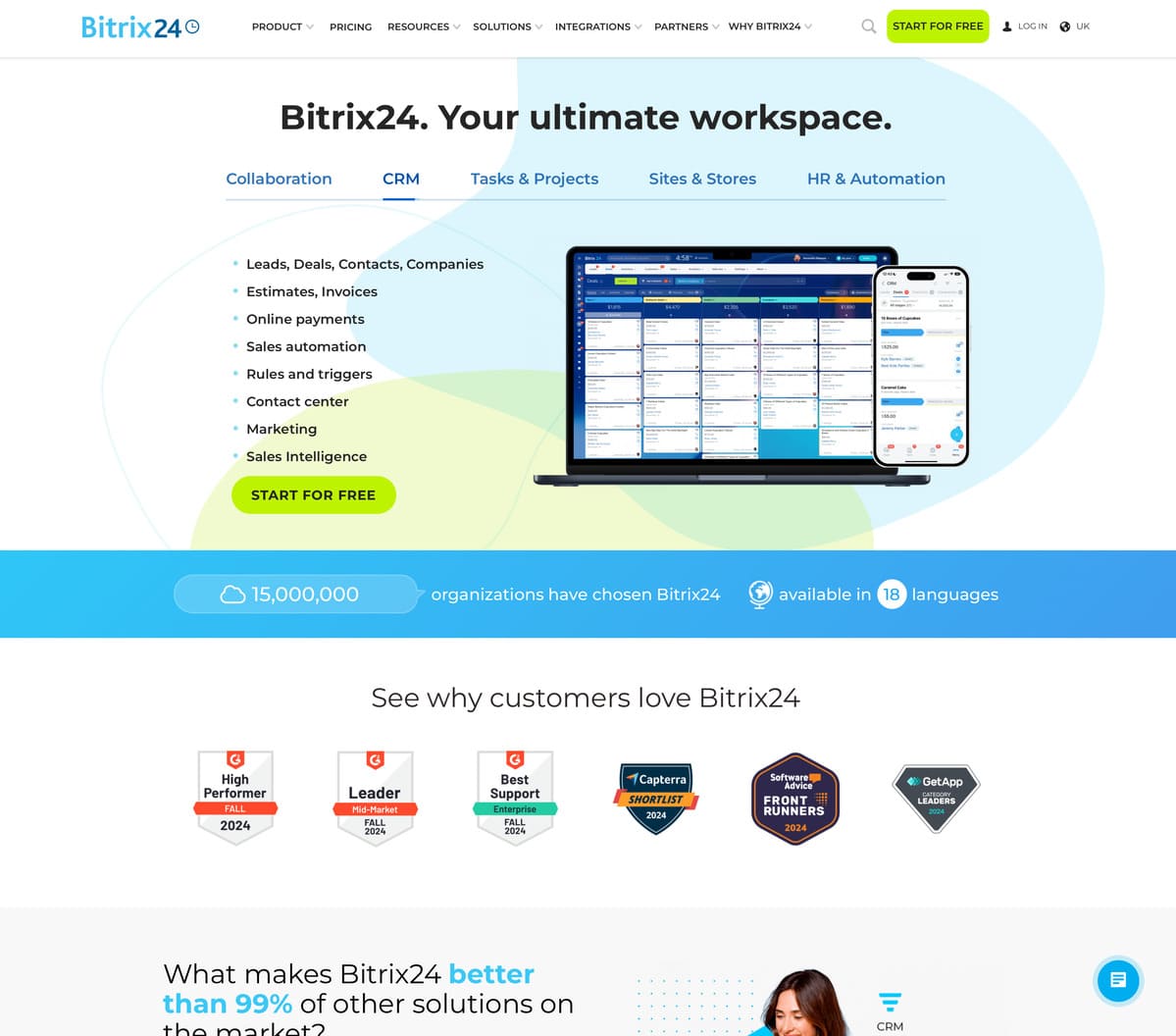
Bitrix24 offers a unique combination of CRM, project management, and website building tools. Its free version includes contact and lead management, email marketing, and telephony integration. The downside is its steep learning curve and the complexity of features which might be overwhelming for new users.
Pros
- All-in-One Solution: Offers a blend of CRM, project management, and website building tools.
- Comprehensive Free Plan: The free plan includes a wide range of features including contact and lead management, email marketing, and telephony.
- Collaboration Tools: Includes internal communication and collaboration tools like chat and video conferencing.
- Task and Project Management: Strong task and project management capabilities integrated with the CRM.
Cons
- Steep Learning Curve: Can be overwhelming due to its multitude of features and complex interface.
- Performance Issues: Some users report slow performance and glitches, especially in the free version.
- Limited Customisation in Free Plan: Customisation options are somewhat limited in the free version.
- User Interface: The interface can feel cluttered and less intuitive compared to simpler CRM systems.
5. Insightly
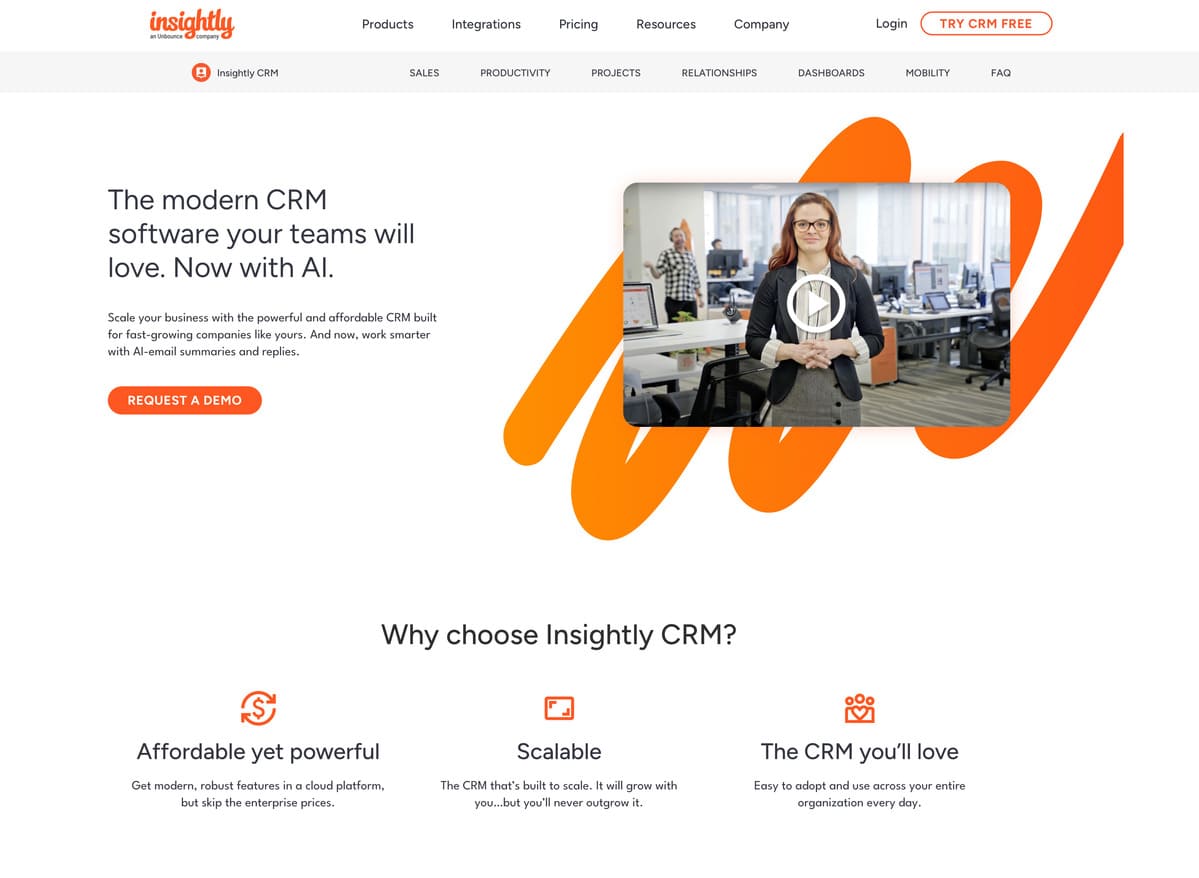
Insightly is favoured for its ease of use and strong project management features. It integrates with a range of applications and offers contact management, task and project management, and basic reporting. The free plan is limited to two users and lacks some advanced features available in the paid versions.
Pros
- Ease of Use: Known for its straightforward and user-friendly interface.
- Strong Project Management Features: Offers robust project management tools integrated with the CRM functionalities.
- Good Integration Options: Can integrate with a variety of other business applications like Google Workspace, Mailchimp, etc.
- Mobile App: Includes a functional mobile app for managing CRM activities on the go.
Cons
- Limited Free Users: The free plan is limited to only two users, which is restrictive for growing teams.
- Limited Features in Free Plan: Lacks some advanced CRM features in the free version, like workflow automation.
- Data Storage Limitations: The free version has limitations on data storage, which might be a concern for data-intensive businesses.
- Limited Customisation and Reporting: Customisation and reporting capabilities are somewhat limited in the free version.
6. Agile CRM
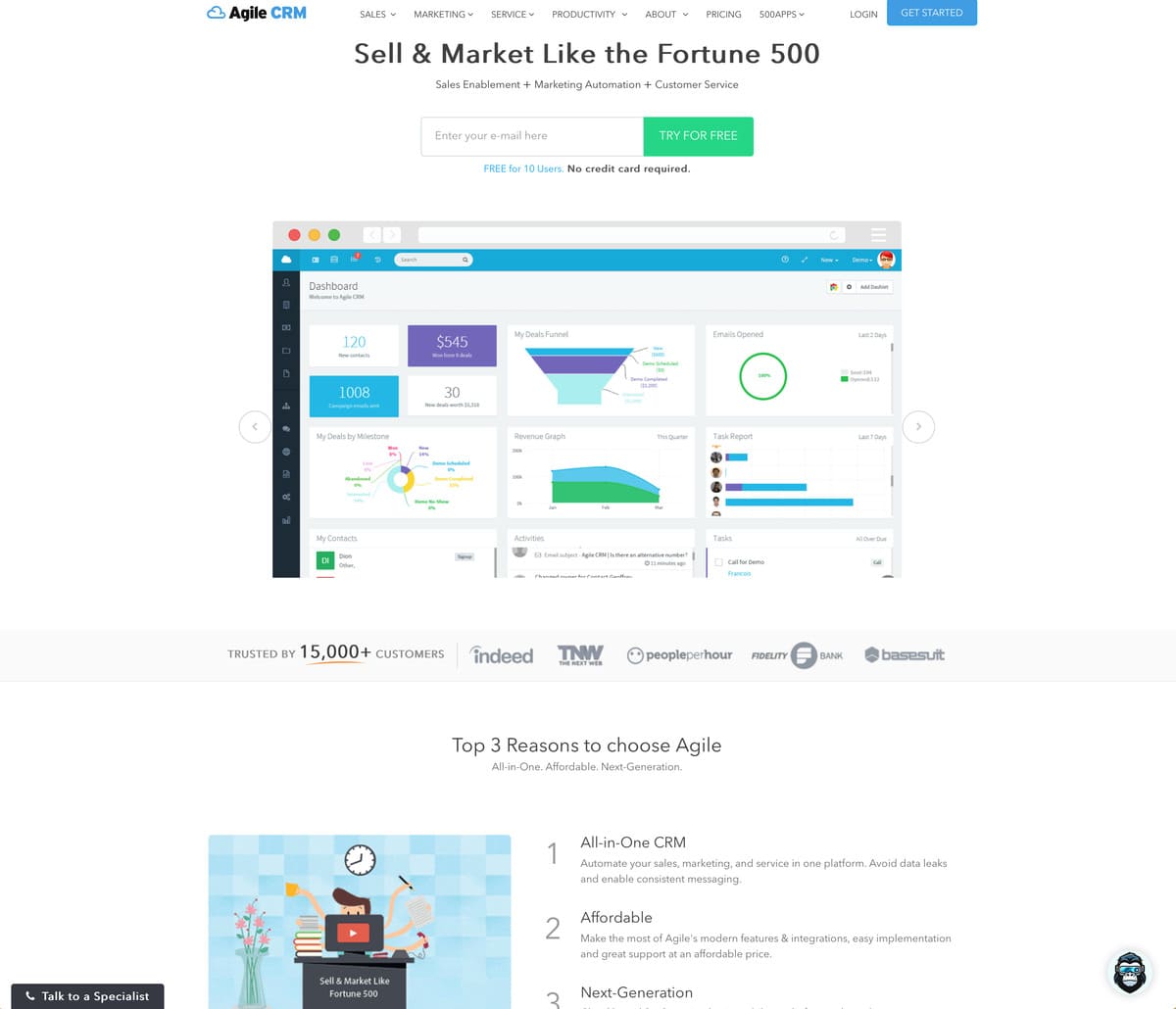
Agile CRM provides a balanced mix of sales, marketing, and service features. Its free version includes contact management, telephony features, and basic marketing automation tools. The main limitation is the cap on the number of contacts and companies that can be stored in the free version.
Pros
- All-in-One CRM: Provides a balanced mix of sales, marketing, and service tools.
- User-Friendly Interface: Agile CRM offers an intuitive interface that is easy to navigate.
- Basic Marketing Automation: Includes basic marketing automation tools in the free version.
- Telephony Features: The free version includes telephony features, which is a unique offering among free CRMs.
Cons
- Limited Contacts and Companies: The free version has a cap on the number of contacts and companies that can be stored.
- Limited Features for Large Teams: The free version is not ideal for larger teams due to user and feature limitations.
- Basic Reporting: Advanced reporting and analytics are not included in the free version.
- Customer Support: Limited customer support in the free version could be a drawback for some businesses.
7. Capsule CRM
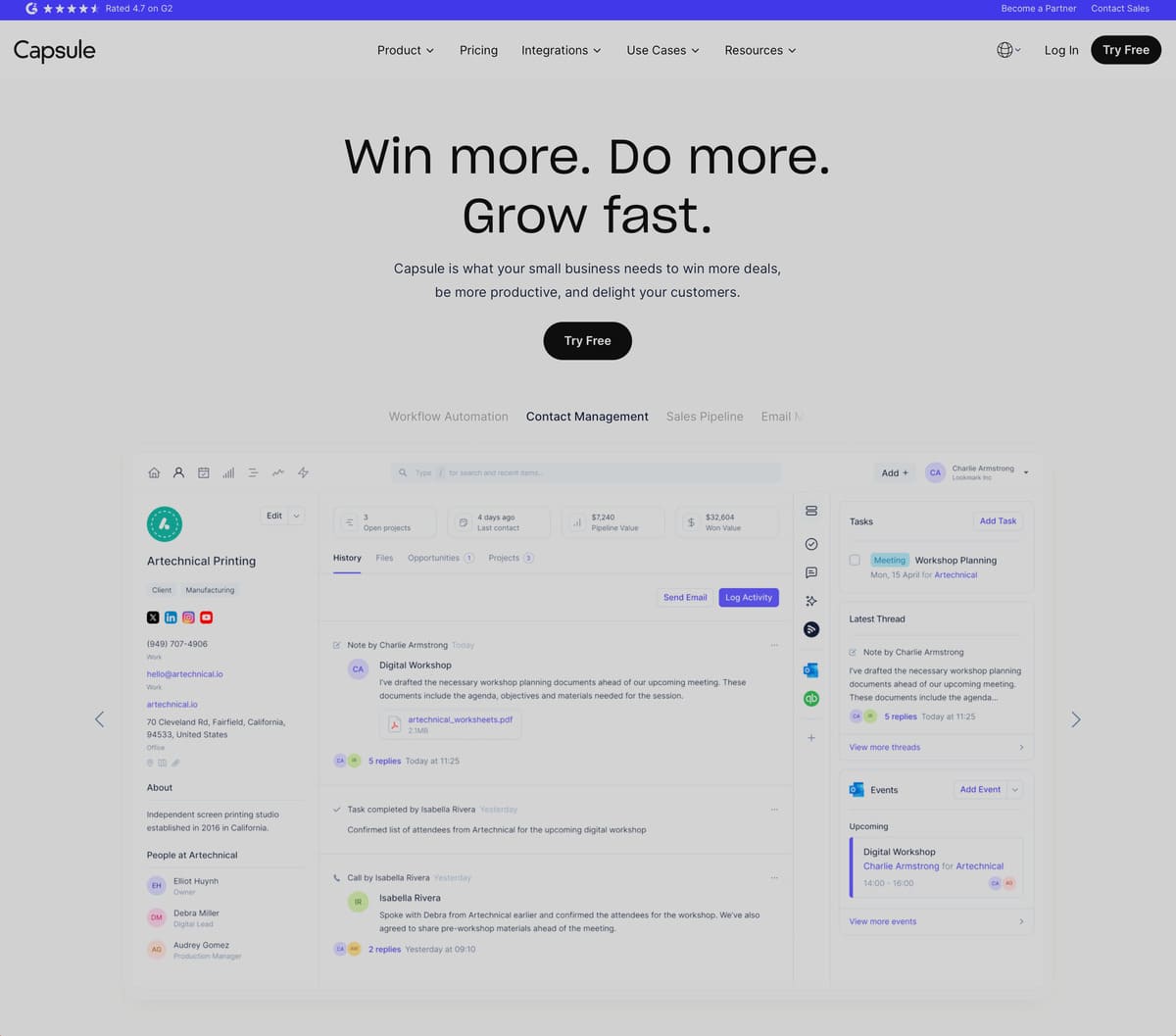
Capsule is known for its simplicity and clean interface. It includes essential CRM features like contact management, task management, and sales pipeline. The free version is limited to two users and 250 contacts, making it more suitable for freelancers or very small businesses.
Pros
- Simplicity and Clean Interface: Known for its simple, clean interface, making it easy for beginners.
- Basic but Effective CRM Features: Includes essential CRM functionalities like contact and task management, and sales pipeline.
- Integration Capabilities: Offers integration with other tools like Google Workspace and Mailchimp.
- Ease of Setup: Simple and straightforward to set up and start using.
Cons
- Very Limited Free Version: Free version is limited to two users and 250 contacts, which is restrictive.
- Limited Advanced Features: Lacks advanced features such as detailed analytics and marketing automation in the free plan.
- Scalability: Not ideal for businesses looking to scale rapidly due to user and feature limitations.
- Limited Customisation Options: Customisation options in the free version are limited compared to paid versions.
8. Apptivo

Apptivo stands out for its range of integrated business apps covering CRM, project management, invoicing, and more. The free version includes basic CRM features but is limited to one user and lacks some of the more advanced functionalities.
Pros
- Integrated Business Apps: Offers a range of integrated apps covering CRM, project management, invoicing, etc.
- Basic CRM Features in Free Version: Includes basic CRM functionalities even in its free version.
- Customisability: Provides good customisation options to tailor the CRM to specific business needs.
- User-Friendly Interface: The interface is intuitive and easy to navigate for beginners.
Cons
- One User Limit in Free Plan: The free version is limited to only one user, which is highly restrictive.
- Limited Advanced Features: Advanced functionalities are not available in the free version.
- Complexity with Multiple Apps: The range of apps and features can be overwhelming and complex for some users.
- Limited Customer Support: The free plan offers limited customer support, which can be a drawback for businesses requiring assistance.
Choosing a free CRM platform
Choosing the right free CRM provider depends on the specific needs and size of your business. While free versions offer a good starting point, they often come with limitations that might prompt a need for eventual upgrade. It’s advisable to consider both current and future business needs when selecting a CRM system.
For UK businesses, factors like GDPR compliance, local customer support, and integration with other UK-specific business tools should also be considered in the decision-making process. With the right CRM, businesses can enhance customer relationships, streamline processes, and drive growth.
FAQ about free CRM software
CRM (Customer Relationship Management) software helps businesses manage interactions with current and potential customers. It’s crucial for UK businesses as it aids in customer retention, sales growth, and improving customer service.
Yes, free CRM systems can be highly effective for small businesses. They offer essential functionalities like contact management, lead tracking, and basic analytics, which are sufficient for small-scale operations.
Free CRM software often has limitations such as restricted features, limited user access, and capped data storage. Advanced features like automation, detailed reporting, and custom integrations are usually available only in paid versions.
GDPR (General Data Protection Regulation) requires businesses to ensure data privacy and protection. UK businesses must ensure their CRM software complies with GDPR in terms of data collection, storage, and processing.
Many free CRM solutions offer integration with other business tools like email platforms, social media, and accounting software. However, the extent of integration can vary and is usually more limited than in paid versions.
Businesses should consider factors like ease of use, scalability, GDPR compliance, customer support, and integration capabilities with other UK-specific tools.
Customer support availability varies among providers. While some offer basic support, others might limit this service to paid versions. It’s important to check the level of support offered before choosing a CRM.
Free CRM systems have scalability limitations. As a business grows, it may need more advanced features and user access, leading to a potential need for upgrading to a paid plan.
Customisation in free CRM systems is generally limited compared to paid versions. Basic customisation like field changes may be possible, but extensive customisation is typically a feature of premium plans.
Reputable free CRM providers implement strong security measures to protect data. However, it’s crucial for businesses to understand the security features and compliance with data protection laws like GDPR.