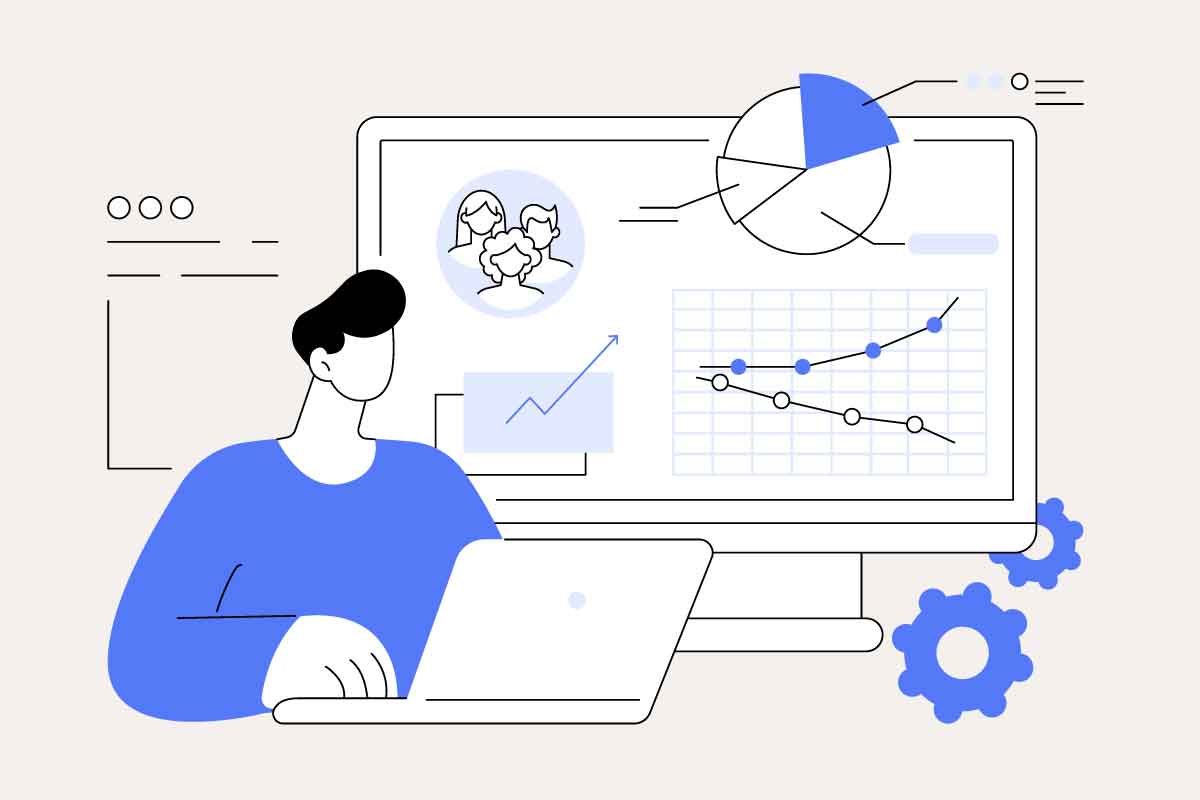Managing business expenses effectively is critical for maintaining healthy cash flow and ensuring compliance with financial regulations. Soldo, a business expense management solution, offers a comprehensive platform to simplify spending controls, employee reimbursements, and expense tracking. But is it the right fit for your business? This review delves into Soldo features, pricing, and suitability for UK businesses.
What is Soldo?
Soldo is a smart expense management platform that combines prepaid company cards with intuitive software. It enables businesses to allocate budgets, control spending, and track transactions in real-time.
With features tailored to the needs of small businesses, large corporations, and everything in between, Soldo aims to streamline expense management while reducing administrative burdens.
Soldo features review
Soldo offers a wide range of features designed to address various expense management challenges:
1. Prepaid company cards
- Issue prepaid Mastercard cards to employees or departments.
- Set spending limits for each card to maintain control over budgets.
- Cards can be virtual or physical, catering to different spending needs.
2. Expense tracking and reporting
- Automatic categorisation of expenses for faster reconciliation.
- Integrations with popular accounting tools like Xero, QuickBooks, and Sage.
- Real-time insights into spending patterns across teams and projects.
3. Mobile and desktop apps
- Employees can upload receipts and add expense details via the Soldo app.
- Admins can monitor transactions and approve expenses on the go.
4. Budgeting and control tools
- Allocate funds to specific employees or teams.
- Block or approve transactions instantly.
- Schedule recurring transfers for predictable expenses.
5. Multi-currency support
- Issue cards in GBP, EUR, and USD for international transactions.
- Minimise foreign exchange fees with competitive conversion rates.
6. Compliance tools
- Store VAT receipts digitally to ensure compliance.
- Generate HMRC-compliant reports for hassle-free audits.
Soldo pricing review
Soldo offers a tiered pricing structure to suit businesses of various sizes and needs. As of now, the following plans are available:
1. Starter Plan – £6 per user/month
- Includes 1 free card (additional cards at £6 each).
- Basic reporting and expense categorisation.
- Limited to smaller teams or sole traders with straightforward needs.
2. Pro Plan – £10 per user/month
- Advanced reporting and integrations with accounting software.
- Custom spending controls and automated workflows.
- Ideal for SMEs looking for a more robust solution.
3. Premium Plan – £16 per user/month
- Enhanced budgeting tools with multi-currency support.
- Priority customer support and additional cardholder benefits.
- Best suited for larger businesses with diverse spending requirements.
4. Enterprise Plan – Custom pricing
- Tailored solutions for businesses with unique needs.
- Dedicated account management and bespoke integrations.
- Pricing depends on the scale and complexity of requirements.
Additional costs to consider
- Card issuance fees: Some plans include free cards, but additional cards may incur a cost.
- FX fees: While Soldo offers competitive rates, businesses handling large volumes of international transactions should factor these into their budgets.
- Add-ons: Optional services, such as additional reporting modules, may come with extra costs.
Review verdict – Is Soldo the right choice for your business?
The suitability of Soldo depends on your business’s size, expense management challenges, and budget. Here’s a quick evaluation to help you decide:
Advantages of Soldo
- User-friendly interface with intuitive mobile and desktop apps.
- Comprehensive controls for managing employee spending.
- Seamless integration with popular accounting platforms.
- Scalable pricing plans to accommodate business growth.
Potential drawbacks
- Not a credit solution – businesses need to preload funds.
- Smaller organisations with minimal expenses may find it unnecessary.
- Advanced features like custom integrations are only available on higher-tier plans.
Best for:
- SMEs needing to streamline expense management.
- Businesses with a distributed workforce requiring individual spending controls.
- Companies with frequent international transactions seeking multi-currency support.
Final thoughts
To conclude our pricing review, Soldo is a powerful tool for businesses aiming to improve their expense management processes. With its transparent pricing, rich feature set, and scalability, it caters to various business types, from sole traders to large enterprises. However, assessing your specific needs and comparing it with other solutions is essential before committing.
If you’re seeking a user-friendly expense management system with flexible pricing, Soldo might just be the right choice for your business. But for those on a tight budget or with minimal expense management needs, exploring alternative solutions could be worthwhile.
FAQ – Soldo pricing review
Soldo integrates with popular accounting tools like Xero, QuickBooks, Sage, and NetSuite, ensuring seamless transfer of expense data for accurate financial management.
Yes, Soldo provides virtual cards, which are ideal for online purchases or one-off transactions, offering the same controls and tracking as physical cards.
Soldo supports GBP, EUR, and USD transactions, allowing businesses to minimise foreign exchange fees and simplify international spending.
Soldo simplifies VAT compliance by storing digital copies of receipts and categorising transactions, enabling HMRC-compliant reporting and reducing audit risks.
No, Soldo does not charge a setup fee. However, additional costs, such as card issuance or specific add-ons, may apply depending on the plan chosen.
Yes, Soldo is suitable for non-profit organisations, offering tools to track grants, manage budgets, and control spending across teams and projects.
If a Soldo card is lost or stolen, admins can instantly block the card via the app or web platform and issue a replacement to ensure uninterrupted operations.
Yes, Soldo provides customer support tailored for UK businesses, including priority support for Premium and Enterprise plan users.
Soldo cards can be used for subscriptions and recurring payments, with features to track and manage these expenses within the platform.
Soldo’s Starter Plan is designed for smaller operations, making it a great choice for freelancers and sole traders looking to streamline their expense tracking.