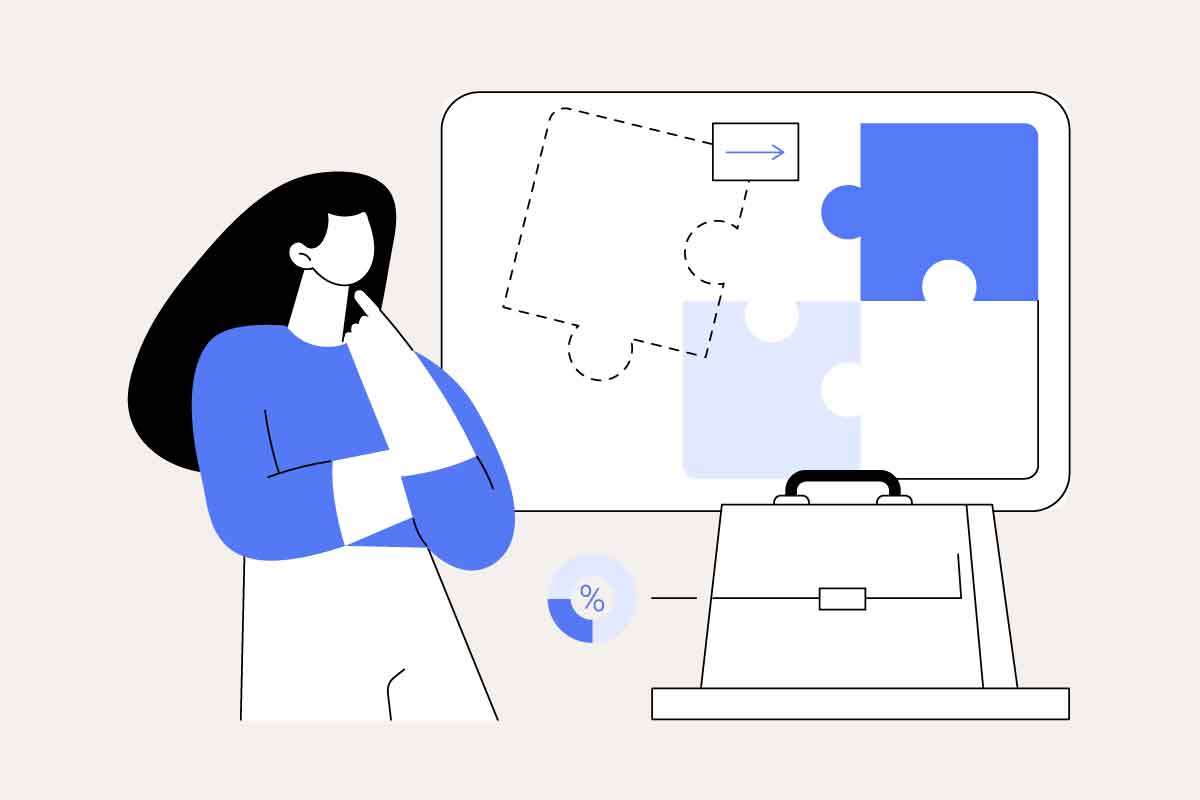Microsoft Project has long been a go-to solution for businesses seeking effective project management tools. Whether you are a small business, a mid-sized firm, or a large enterprise, understanding the pricing and the various product options offered by Microsoft Project can help you make an informed decision that fits your needs and budget. This guide provides a detailed overview of Microsoft Project’s pricing structure and the range of products available.
Overview of Microsoft Project
Microsoft Project is part of the Microsoft Office family, specifically tailored for project management. It offers a wide range of features, including task management, resource allocation, budget management, and reporting. Microsoft Project is available as both a cloud-based solution (Project Online) and an on-premises solution (Project Server), providing flexibility depending on your organisation’s needs.
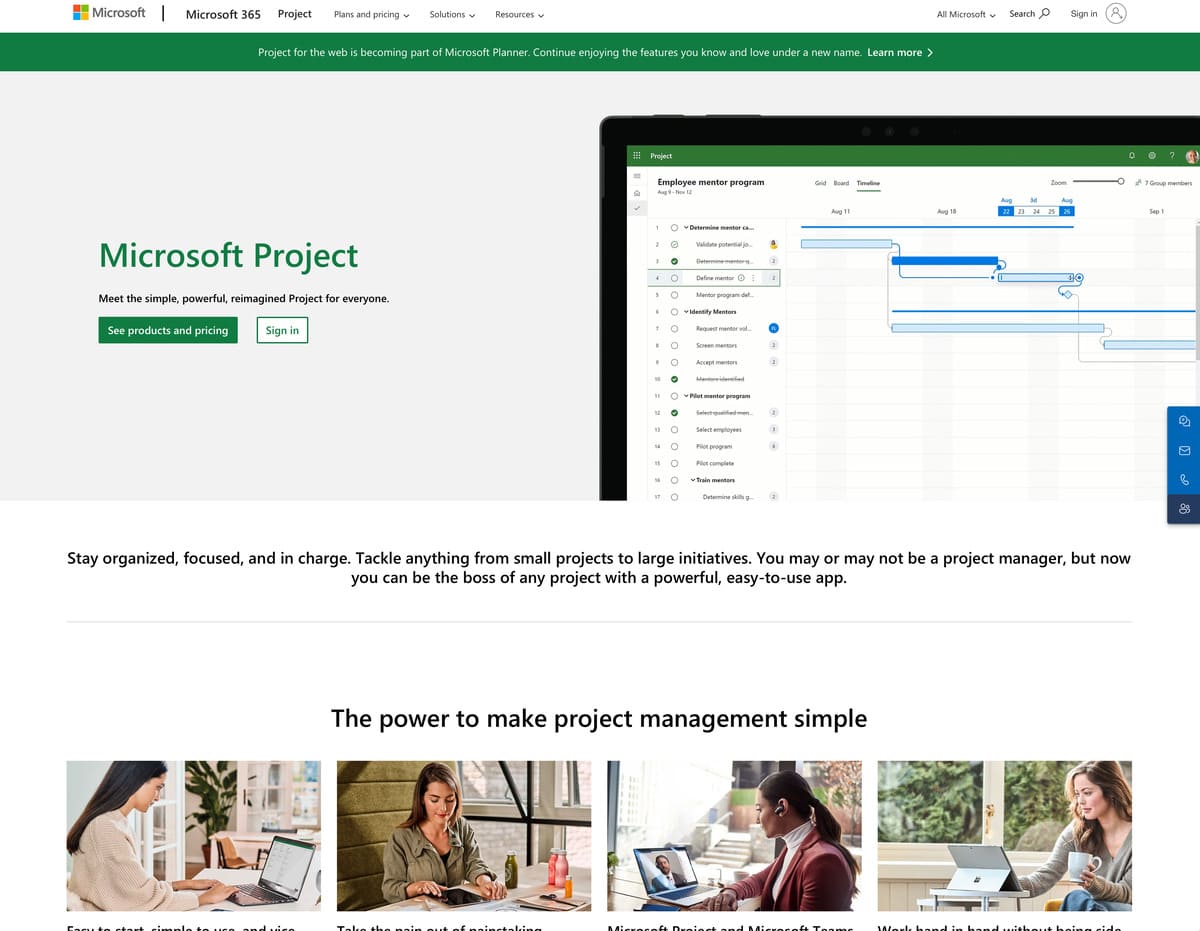
Microsoft Project pricing list
| Product | Deployment Type | Pricing | Payment Type |
|---|---|---|---|
| Project for the web | Cloud-based | £7.50 per user per month | Subscription |
| Project Online Essentials | Cloud-based | £5.30 per user per month | Subscription |
| Project Online Professional | Cloud-based | £22.60 per user per month | Subscription |
| Project Online Premium | Cloud-based | £45.20 per user per month | Subscription |
| Project Standard 2021 | Desktop-based | £549.99 | One-time purchase |
| Project Professional 2021 | Desktop-based | £1,099.99 | One-time purchase |
Microsoft Project product options
Microsoft Project offers several versions to cater to different types of users and project management needs. Here’s a breakdown of the main options:
- Project for the web: A cloud-based solution designed for simple and intuitive project management, ideal for smaller teams or projects that do not require complex features.
- Project Online Essentials: A cloud-based service that provides basic task management and time tracking, suitable for team members needing to update tasks and timesheets.
- Project Online Professional: A more robust cloud-based solution with features for advanced project scheduling and task management, suitable for project managers and resource managers.
- Project Online Premium: The most comprehensive cloud-based solution, including portfolio management and resource management capabilities, ideal for large organisations with complex project management needs.
- Project Standard: A desktop-based solution offering fundamental project management features for single users, suitable for managing smaller projects.
- Project Professional: A more advanced desktop-based solution, which includes all the features of Project Standard plus collaboration tools and the ability to sync with Project Online and Project Server.
Pricing structure
Microsoft Project’s pricing is structured around its cloud and on-premises offerings. Here’s a detailed look at the costs associated with each product:
Cloud-based Solutions
- Project for the web: £7.50 per user per month
- Ideal for small teams or individuals needing basic project management capabilities.
- Project Online Essentials: £5.30 per user per month
- Provides team members with access to update tasks and timesheets.
- Project Online Professional: £22.60 per user per month
- Designed for project managers needing advanced project planning, scheduling, and collaboration tools.
- Project Online Premium: £45.20 per user per month
- Suitable for organisations requiring comprehensive portfolio and resource management capabilities.
Desktop-based Solutions
- Project Standard 2021: £549.99 for a one-time purchase
- Offers essential project management features and is suitable for small projects.
- Project Professional 2021: £1,099.99 for a one-time purchase
- Includes advanced features such as collaboration tools and integration with Project Online.
Key considerations
When selecting a Microsoft Project product, consider the following factors:
- Project complexity: More complex projects with multiple dependencies and resources might benefit from Project Online Professional or Premium due to their advanced scheduling and resource management capabilities.
- Team size and collaboration needs: Larger teams or projects that require extensive collaboration may find Project Online Professional or Premium more suitable.
- Budget constraints: For businesses with limited budgets, Project for the web or Project Online Essentials offer basic project management capabilities at a lower cost.
- Deployment preference: If your organisation prefers on-premises solutions, the desktop-based Project Standard or Project Professional might be the right choice.
Conclusion – Microsoft Project pricing review
Microsoft Project offers a wide range of options to suit different business needs, from basic task management to advanced portfolio management. By understanding the pricing and features of each product, businesses can choose the right solution to enhance their project management processes and achieve their organisational goals. Whether you opt for a cloud-based or desktop-based solution, Microsoft Project provides the tools necessary to manage projects effectively and efficiently.
Choosing the right Microsoft Project solution requires careful consideration of your project management needs, team size, and budget. With the right choice, you can streamline project planning, improve collaboration, and ensure the successful delivery of projects.
For more, see our guide to the best project management software or the top free options. We also have a detailed buyers guide.
Microsoft Project pricing FAQ
Microsoft Project for the web costs £7.50 per user per month, making it an affordable option for small teams or individual users who need basic project management tools.
Microsoft Project Online Essentials is priced at £5.30 per user per month. This plan is ideal for team members who need to update tasks and timesheets but do not require advanced project management features.
The monthly subscription fee for Microsoft Project Online Professional is £22.60 per user. This plan offers advanced project planning, scheduling, and collaboration features suitable for project managers.
Microsoft Project Online Premium costs £45.20 per user per month. It includes comprehensive portfolio and resource management features, making it ideal for large organisations with complex project needs.
A one-time purchase of Microsoft Project Standard 2021 costs £549.99. This desktop-based version provides essential project management features for single users, suitable for smaller projects.
Microsoft Project Professional 2021 is available for a one-time purchase price of £1,099.99. This version includes advanced features like collaboration tools and integration with Project Online, making it suitable for larger projects and teams.
Microsoft Project does not typically offer discounts on individual subscriptions. However, organisations purchasing multiple licences or bundled Microsoft 365 solutions may negotiate enterprise agreements that could reduce costs. Specific numbers for such discounts would depend on the agreement terms.
Microsoft Project is not available for free. However, there are different pricing tiers, starting with Project Online Essentials at £5.30 per user per month, providing basic functionality for team members at a lower cost.
Microsoft Project often provides a trial period for its cloud-based solutions. For instance, Microsoft Project Online Professional and Project Online Premium may offer a 30-day trial, allowing users to explore the features before committing to a monthly subscription at £22.60 or £45.20 per user, respectively.
The primary difference in cost between Microsoft Project Online Professional and Premium lies in the subscription fees. Project Online Professional is priced at £22.60 per user per month, while Project Online Premium is £45.20 per user per month. The Premium version offers additional features such as portfolio management, which justifies the higher price.