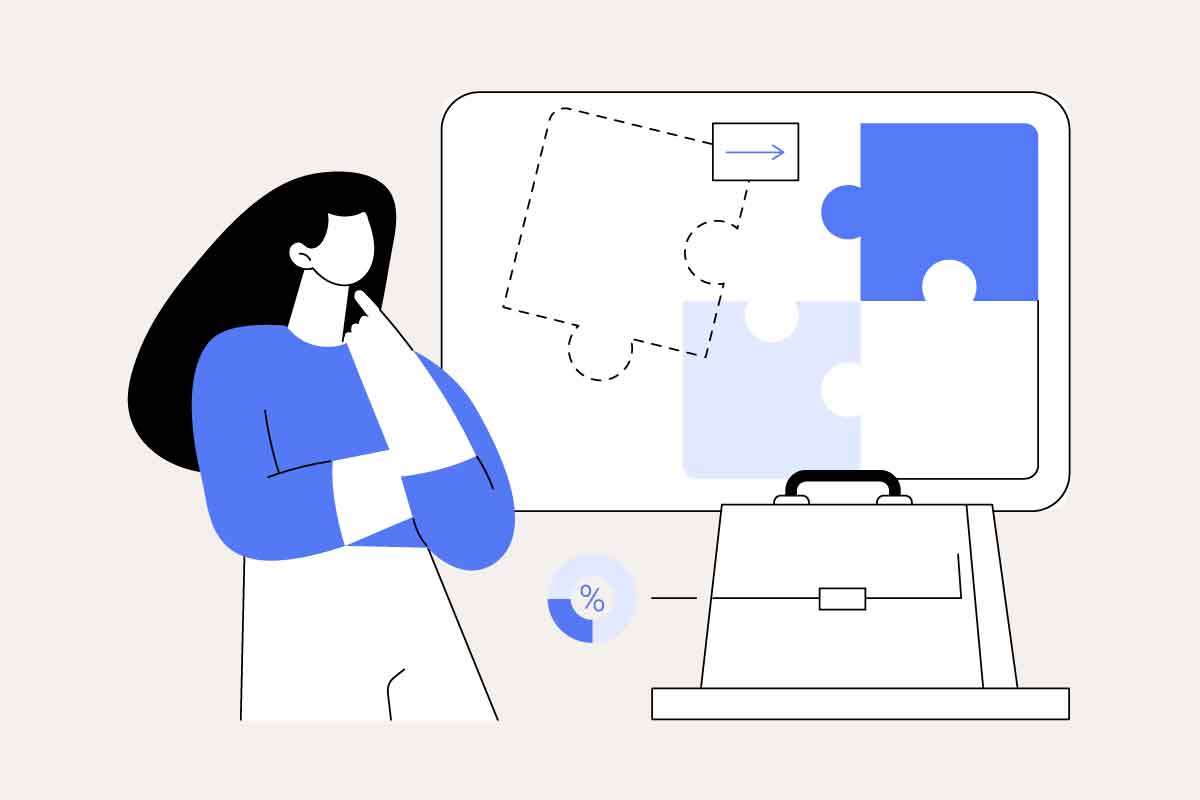Monday.com has rapidly become a popular project management platform for businesses of all sizes, offering a versatile solution for teams to collaborate, track work, and manage projects efficiently. But with a range of plans and pricing tiers, it can be challenging for companies to determine which option best suits their needs. This guide provides a comprehensive review of Monday.com’s pricing structure, highlighting the different products available and their corresponding costs, to help UK businesses make an informed decision.
Overview of Monday.com
Monday.com is a cloud-based Work Operating System (Work OS) that allows teams to build their workflows, manage projects, and improve productivity. The platform is known for its user-friendly interface, flexibility, and wide range of integrations with other popular tools such as Slack, Microsoft Teams, and Google Workspace.
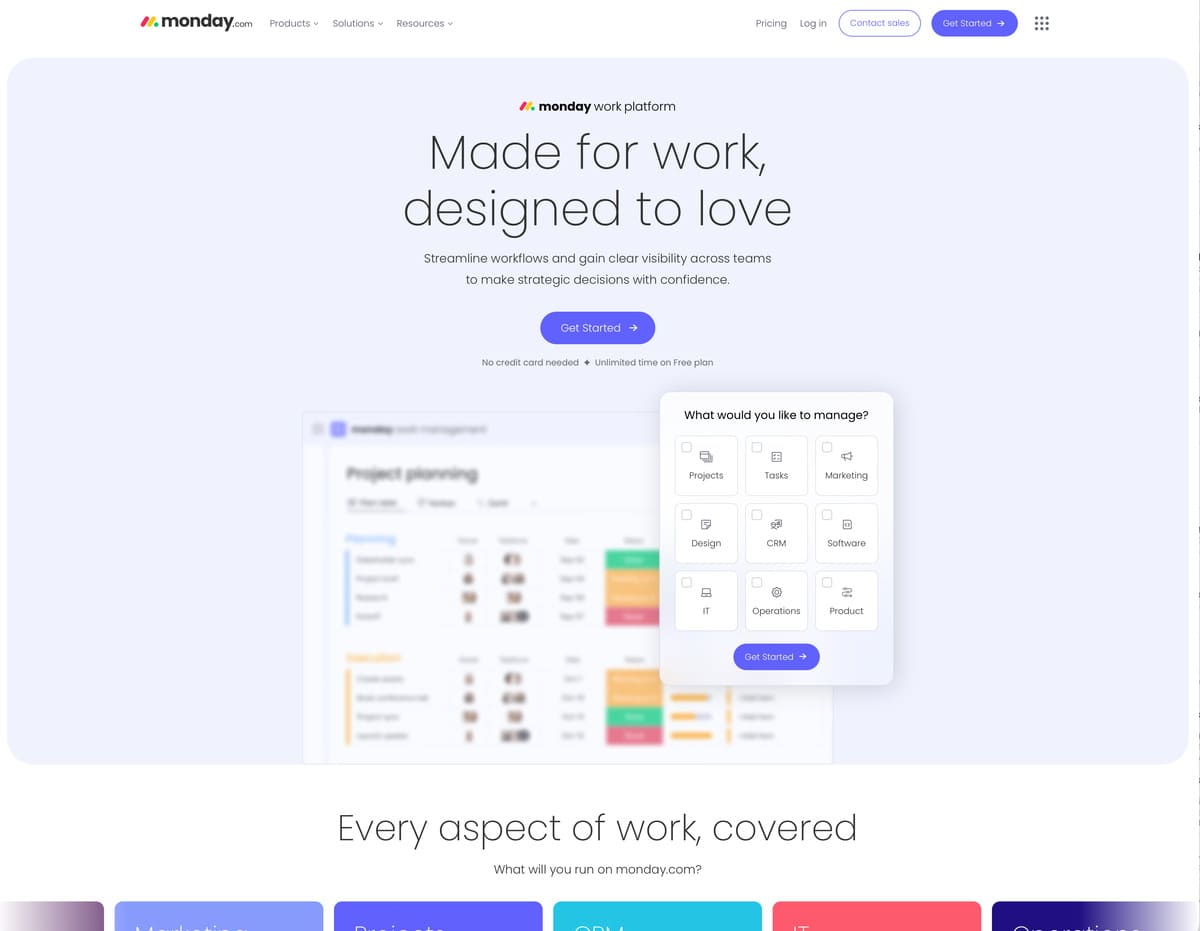
Monday.com pricing list
| Plan | Monthly Price (per user) | Annual Price (per user/month) | Key Features |
|---|---|---|---|
| Individual | Free | Free | Up to 2 users, unlimited boards, over 200 templates, 3 boards per dashboard |
| Basic | £10 | £8 | Unlimited free viewers, unlimited items, 5 GB file storage, priority customer support |
| Standard | £12 | £10 | Timeline & Gantt views, calendar view, guest access, 250 automations/integrations per month, 20 GB file storage, 5 boards per dashboard |
| Pro | £20 | £16 | Private boards, chart view, time tracking, 25,000 automations/integrations per month, 100 GB file storage, 10 boards per dashboard |
| Enterprise | Custom | Custom | Advanced reporting, enterprise-level automation, multi-level permissions, tailored onboarding, 1 TB file storage, unlimited boards per dashboard |
Notes:
- Monthly Price is higher than the Annual Price per user.
- Custom Pricing for the Enterprise plan depends on the organisation’s specific requirements.
- Automations/Integrations: Refers to the number of actions (e.g., triggers or automated tasks) allowed per month.
- All plans include features like unlimited boards, customisable workflows, and access to templates, with the scope and storage increasing in higher-tier plans.
Monday.com pricing plans
Monday.com offers several pricing plans, each designed to cater to different organisational needs and team sizes. The pricing is based on the number of users, and costs are generally billed annually, although monthly billing is also an option at a slightly higher rate.
- Individual Plan – Free
- Basic Plan – £8 per user/month
- Standard Plan – £10 per user/month
- Pro Plan – £16 per user/month
- Enterprise Plan – Custom pricing
Individual Plan – Free
The Individual plan is ideal for freelancers or very small teams looking to organise their work. It allows for up to two users and includes:
- Unlimited boards (workspaces)
- Over 200 templates
- Up to three boards per dashboard
- The ability to create docs and connect them to workflows
This plan provides a good entry point for those new to Monday.com but is limited in its capabilities compared to the paid plans. See our guide to free project management software.
Basic Plan – £8 per user/month
The Basic plan is designed for small teams that need simple project management features. It includes everything in the Individual plan, plus:
- Unlimited free viewers (team members who can view but not edit)
- Unlimited items (tasks or projects)
- 5 GB of file storage
- Priority customer support
This plan is suitable for small teams that need to centralise their work and manage projects without requiring advanced features.
Standard Plan – £10 per user/month
The Standard plan is the most popular choice among small to medium-sized businesses. It builds on the Basic plan with additional features:
- Timeline and Gantt views for project planning
- Calendar view
- Guest access for external users
- Automations and integrations (250 actions per month)
- 20 GB of file storage
- Up to five boards per dashboard
This plan is ideal for teams that need to collaborate with external partners or clients and require more advanced project tracking and visualisation tools.
Pro Plan – £16 per user/month
The Pro plan is tailored for larger teams that need advanced project management features and increased customisation. It includes everything in the Standard plan, along with:
- Private boards for sensitive information
- Chart view for data visualisation
- Time tracking to monitor time spent on tasks
- Automations and integrations (25,000 actions per month)
- 100 GB of file storage
- Up to ten boards per dashboard
The Pro plan is suited for businesses with more complex project management needs and larger volumes of data.
Enterprise Plan – Custom pricing
The Enterprise plan is designed for large organisations with extensive project management requirements and the need for enhanced security and control. Features include:
- Advanced reporting and analytics
- Enterprise-level automation and integration options
- Multilevel permissions
- Tailored onboarding and training
- 1 TB of file storage
- Unlimited boards per dashboard
Pricing for the Enterprise plan is custom, based on the specific needs and size of the organisation. This plan provides the highest level of support and features, making it suitable for large enterprises or organisations with stringent compliance requirements.
Choosing the right plan for your business
Selecting the right Monday.com plan depends on the size of your team, the complexity of your projects, and the specific features your business requires. Here are some considerations to help guide your decision:
- Team size: Smaller teams or individuals may find the free or Basic plans sufficient, while larger teams will benefit from the features in the Standard, Pro, or Enterprise plans.
- Project complexity: For simple task tracking, the Basic or Standard plans may be enough. More complex projects requiring advanced planning tools will benefit from the Pro or Enterprise plans.
- Budget: Consider both the monthly and annual costs. Annual billing offers a discount, which can be more cost-effective in the long term.
- Integration needs: If your team relies on other tools and requires seamless integration, look for plans that offer the necessary number of integration actions.
- Data storage: Assess your data storage needs, as plans vary significantly in the amount of storage provided.
Conclusion – Monday.com pricing review
Monday.com offers a flexible pricing structure that can accommodate the needs of various businesses, from freelancers to large enterprises. By carefully assessing your team’s requirements and comparing them with the features offered in each plan, you can select a plan that optimises your project management processes while staying within budget. Whether you need basic task management or advanced project tracking, Monday.com has a plan to support your goals.
For more, see our list of the best project management software, as well as our buyers guide.
Monday.com pricing FAQ
Monday.com pricing is based on a subscription model with different plans. The pricing depends on the number of users and the features required. Plans start from £8 per user per month for the Basic plan when billed annually, and go up to custom pricing for the Enterprise plan.
Yes, Monday.com offers a free Individual plan. This plan allows up to two users, includes unlimited boards, and up to three boards per dashboard.
The Standard plan costs £12 per user per month if billed monthly, or £10 per user per month if billed annually. This plan includes features like timeline and Gantt views, calendar view, guest access, 250 automations and integrations per month, and 20 GB of file storage.
Monday.com’s Pro plan offers 100 GB of file storage. It also includes features like private boards, chart view, time tracking, and up to 25,000 automations and integrations per month.
The Enterprise plan on Monday.com has custom pricing, which depends on the specific needs of the organisation. It offers advanced features such as 1 TB of file storage, unlimited boards per dashboard, and tailored onboarding and training.
Monday.com’s free Individual plan allows up to two users. This plan is suitable for individuals or very small teams looking to organise their work without cost.
Yes, Monday.com plans can be billed monthly, but they cost more than annual billing. For example, the Basic plan is £10 per user per month with monthly billing compared to £8 per user per month with annual billing.
The Standard plan on Monday.com includes 250 automations and integrations per month. This allows for more advanced workflow automation and integration with other tools.
Monday.com pricing scales with the number of users, starting at £8 per user per month for the Basic plan when billed annually. The cost increases with higher-tier plans and more users, offering more advanced features and capabilities.
The maximum file storage provided by a Monday.com plan is 1 TB, which is available with the Enterprise plan. This plan is designed for large organisations with extensive storage and project management needs.