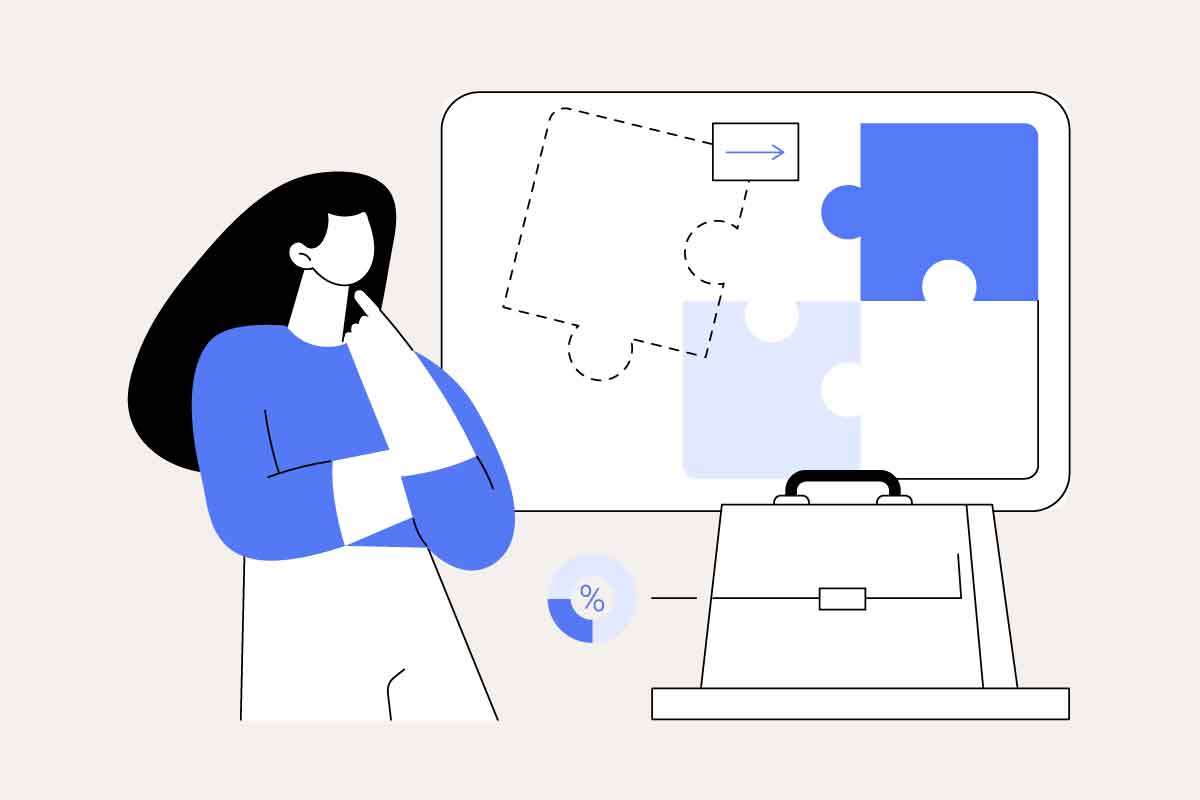Smartsheet, a popular project management and collaboration platform, is increasingly being adopted by businesses across the UK. In this article, we will review Smartsheet’s pricing structure, its product offerings, and how these options can cater to various business needs.
What is Smartsheet?
Smartsheet is a cloud-based platform that combines the ease of use of spreadsheets with powerful project management features. It allows teams to manage projects, automate workflows, and collaborate in real-time. From task tracking and resource management to complex workflow automation, Smartsheet provides a versatile solution that can be tailored to the needs of businesses of all sizes.
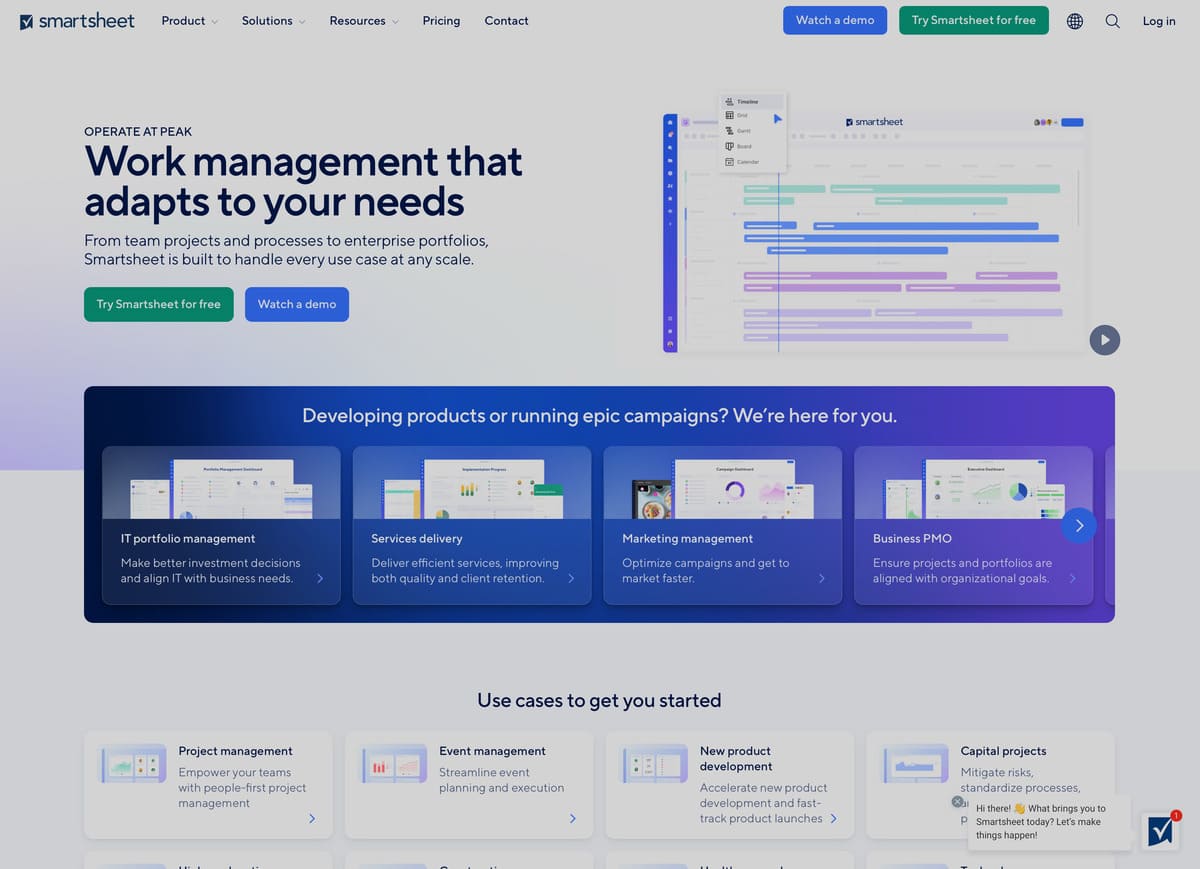
Smartsheet pricing list
| Plan | Monthly Price per User (£) | Features |
| Free | £0 | Basic project management features, 1 user, 2 editors, up to 2 sheets, 100 automation actions per month |
| Pro | £6.50 | Up to 10 users, unlimited sheets, dashboards, reports, 250 automation actions per month, integrations with essential apps like Google Workspace, Microsoft 365 |
| Business | £19.00 | Minimum 3 users, unlimited sheets, dashboards, reports, 2,000 automation actions per month, advanced integrations (e.g., Salesforce, Jira), custom branding, user and group management |
| Enterprise | Custom pricing | Unlimited users, advanced security and compliance features, premium support, unlimited automation, advanced integrations, custom enterprise-level features |
Pricing considerations
- Volume Discounts: For larger teams or organisations purchasing many licences, Smartsheet may offer volume discounts.
- Annual Billing: Choosing annual billing over monthly billing can result in discounts for some plans.
- Non-Profit and Education Discounts: Smartsheet offers discounts for non-profit organisations and educational institutions.
Overview of Smartsheet pricing
Smartsheet offers a range of pricing plans designed to cater to different business needs and budgets. These plans are structured to provide scalable solutions, ensuring that businesses only pay for what they need. The primary pricing tiers include:
Free Plan
- Cost: £0
- Key features: This plan is ideal for individuals or small teams just getting started with project management tools. It allows for up to two editors and includes features such as basic task management, limited collaboration, and simple reporting tools. See our dedicated review of the top free project management tools.
Pro Plan
- Cost: Approximately £5.50 per user per month (billed annually)
- Key features: The Pro Plan is suitable for small teams or businesses needing more robust project management capabilities. It includes unlimited editors, Gantt charts, dashboards, and up to 250 automation actions per month. This plan also provides enhanced collaboration tools and integrations with popular services like Google Workspace and Microsoft Office 365.
Business Plan
- Cost: Approximately £17 per user per month (billed annually)
- Key features: Aimed at larger teams and businesses, the Business Plan offers advanced features such as unlimited automation, proofing, activity logs, and customised branding. This plan also includes user management and group administration tools, which are crucial for managing larger teams and projects.
Enterprise Plan
- Cost: Custom pricing
- Key features: Designed for large organisations, the Enterprise Plan includes all features of the Business Plan, plus additional enterprise-grade capabilities. These include single sign-on (SSO), enhanced security features, integration with enterprise applications, and dedicated support. Pricing for the Enterprise Plan is customised based on the specific needs of the business.
Additional products and add-ons
In addition to its core project management offerings, Smartsheet provides several add-ons and products that can enhance the platform’s functionality:
Smartsheet Advance
- Cost: Custom pricing
- Key features: Smartsheet Advance is an all-inclusive package offering advanced features like premium data management, workflow automation, and integration capabilities. This product is designed for organisations with complex workflows and data management needs.
Control Center
- Cost: Custom pricing
- Key features: Control Center is an advanced portfolio and project management solution that provides visibility, consistency, and automation across large project portfolios. This add-on is ideal for businesses managing multiple, complex projects simultaneously.
Dynamic View
- Cost: Custom pricing
- Key features: Dynamic View allows teams to collaborate securely by sharing filtered views of sheets and reports with internal and external stakeholders. This add-on is beneficial for companies that need to maintain strict control over data access and visibility.
Data Uploader
- Cost: Custom pricing
- Key features: The Data Uploader tool helps automate the import of data from various sources into Smartsheet. It is particularly useful for businesses that rely on data from multiple systems and need to integrate this information into their project management workflows.
Choosing the right Smartsheet pricing plan
Selecting the right Smartsheet plan depends on several factors, including the size of your team, the complexity of your projects, and your budget. For small teams or businesses just getting started with project management, the Free or Pro Plan provides a cost-effective solution with essential features. Medium to large businesses, or those with more complex project management needs, may find the Business or Enterprise plans more suitable, offering enhanced functionality and scalability.
Conclusion – Smartsheet pricing review
Smartsheet offers a flexible and scalable project management solution that can cater to a wide range of business needs.
With its varied pricing plans and comprehensive features, Smartsheet is well-suited to both small businesses looking to improve efficiency and large organisations needing advanced project management capabilities.
By carefully assessing your business requirements and choosing the right plan, you can leverage Smartsheet to optimise project management, enhance collaboration, and drive business success.
For more, see our project management software buyers guide.
Smartsheet pricing FAQ
Smartsheet’s Pro plan costs £6.50 per user per month. This plan is suitable for small to medium-sized teams and includes essential project management features.
The Smartsheet Business plan costs £19.00 per user per month, with a minimum of 3 users required. It includes unlimited sheets, dashboards, and reports, 2,000 automation actions per month, and advanced integration options such as Salesforce and Jira.
The Smartsheet Free plan allows 1 user and up to 2 editors. It provides access to basic project management features, with a limit of up to 2 sheets and 100 automation actions per month.
Yes, Smartsheet offers discounts for annual billing. By choosing to pay annually instead of monthly, businesses can save a percentage off the regular monthly rates, though the exact discount percentage may vary.
The Smartsheet Enterprise plan does not have a fixed price, as it offers custom pricing based on the specific needs of the organisation. This plan includes unlimited users, advanced security, unlimited automation, and tailored enterprise-level features.
Yes, Smartsheet charges additional fees for premium apps and add-ons, such as Dynamic View, Data Uploader, and Pivot App. These costs are not included in the standard plans and vary depending on the specific app or add-on chosen.
Smartsheet provides special discounts for non-profit organisations and educational institutions. The specific discount rates can vary, so it is recommended to contact Smartsheet directly to discuss eligibility and pricing.
The Smartsheet Pro plan includes 250 automation actions per month. If more automation actions are needed, users can either upgrade to a higher plan, such as the Business plan, which offers 2,000 automation actions per month, or purchase additional automation packs.
The Smartsheet Business plan requires a minimum of 3 users. This plan is designed for larger teams or organisations needing more advanced features and greater flexibility.
Yes, Smartsheet offers volume discounts for large teams purchasing many licences. The exact discount rates and pricing details depend on the number of users and the specific requirements of the organisation. Contacting Smartsheet for a custom quote is recommended.