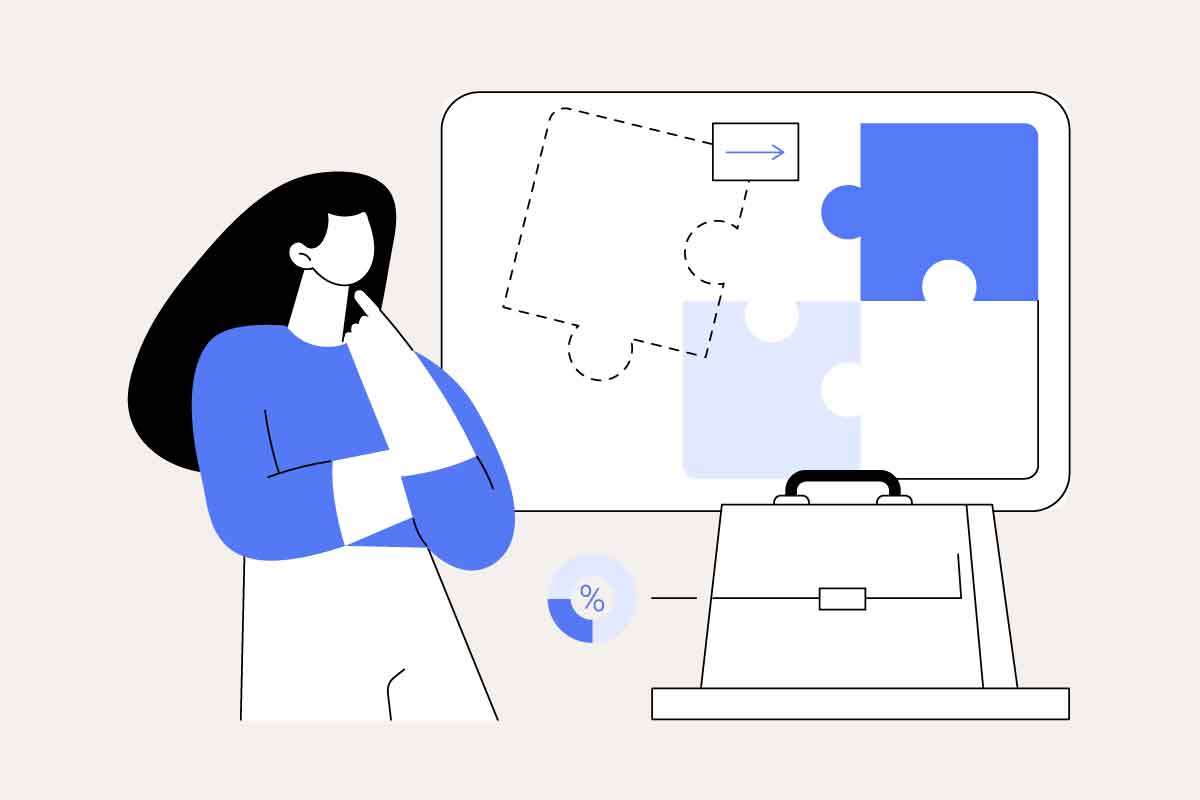Trello is a project management tool that has gained significant popularity, particularly for its user-friendly interface and flexible features. This guide provides a detailed overview of the Trello pricing structure, examining the features offered at each tier and how businesses of different sizes and needs can benefit.
Overview of Trello
Trello, developed by Atlassian, is a visual project management tool that uses a card and board system to help teams organise tasks, projects, and workflows. It is widely appreciated for its simplicity and intuitive design, making it accessible to users across various industries and levels of technical expertise.
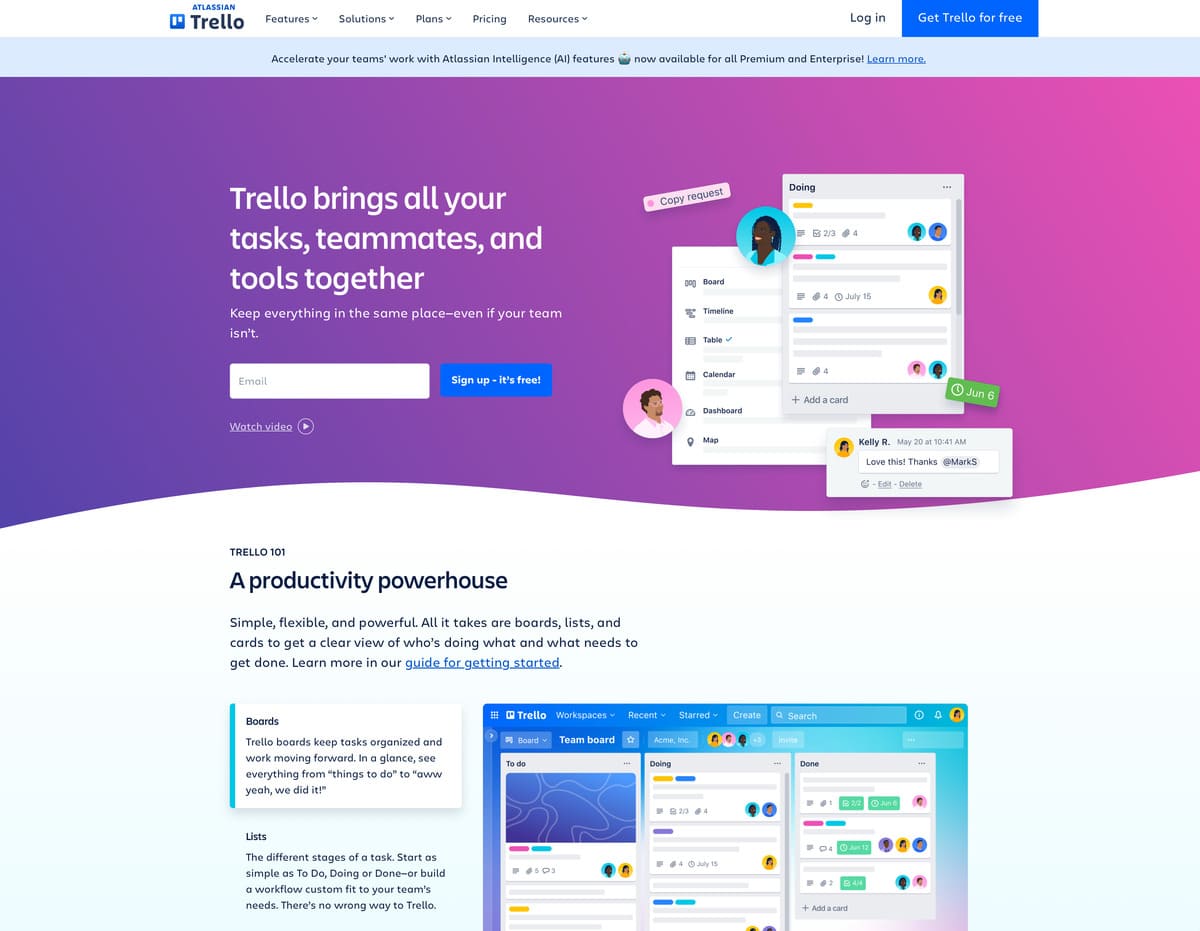
Trello pricing list
| Plan | Cost (per user per month) | Key Features |
|---|---|---|
| Free | £0 | – Unlimited cards – Up to 10 boards per Workspace – 1 Power-Up per board – 250 command runs per month – 10 MB file attachments – Basic integrations with apps like Google Drive and Slack |
| Standard | £5 (billed annually) | – Unlimited boards – Unlimited Power-Ups – 1,000 command runs per month – Custom fields – Advanced checklists – 250 MB file attachments |
| Premium | £10 (billed annually) | – All Standard features – Advanced views (Timeline, Calendar, Map, Workspace) – Unlimited command runs – Priority support – Admin and security features |
| Enterprise | Custom pricing | – All Premium features – Unlimited Workspaces – Organisation-wide permissions – SSO and 2FA – Advanced user management – Priority Enterprise support and dedicated account management |
Trello pricing tiers
Trello offers four primary pricing tiers: Free, Standard, Premium, and Enterprise. Each tier is tailored to cater to the varying needs of individuals, small teams, and large organisations.
1. Free plan
Cost: £0 per user per month
The Free plan is ideal for individuals or small teams just getting started with project management. It offers a basic set of features:
- Unlimited cards and up to 10 boards per Workspace
- Unlimited members
- One Power-Up per board (Power-Ups are integrations with other tools and applications)
- 250 command runs per month with Butler automation
- 10 MB file attachments
- Basic integrations with popular apps like Google Drive and Slack
This plan is suitable for those who need simple task management and limited collaboration features. See our separate guide to the top free project management tools.
2. Standard plan
Cost: £5 per user per month (billed annually)
The Standard plan is designed for small to medium-sized teams that require more advanced features than the Free plan. Key features include:
- Unlimited boards
- Unlimited Power-Ups
- 1,000 command runs per month with Butler automation
- Custom fields for better data organisation
- Advanced checklists to break down tasks into smaller steps
- 250 MB file attachments
This plan is ideal for teams that need to manage multiple projects simultaneously and require enhanced customisation and automation capabilities.
3. Premium plan
Cost: £10 per user per month (billed annually)
The Premium plan is targeted at larger teams or businesses that need more comprehensive project management tools. It includes all features of the Standard plan plus:
- Advanced reporting and dashboard views
- Timeline, Calendar, Map, and Workspace views for better project visualisation
- Unlimited command runs with Butler automation
- Priority support
- Admin and security features, including observer roles and data export options
This plan is well-suited for businesses that need to manage complex projects and require greater control over their project management environment.
4. Enterprise plan
Cost: Custom pricing based on the number of users and specific business needs
The Enterprise plan is designed for large organisations that require extensive collaboration, security, and administration features. It includes all Premium features and adds:
- Unlimited Workspaces
- Organisation-wide permissions and settings
- Single sign-on (SSO) and two-factor authentication (2FA)
- Advanced user management and permission settings
- Priority Enterprise support with dedicated account management
This plan provides the highest level of customisation, security, and support, making it suitable for enterprises with complex organisational structures and regulatory requirements.
Choosing the right plan for your business
Selecting the right Trello plan depends on your organisation’s size, the complexity of your projects, and specific feature requirements. Here are some recommendations based on common business scenarios:
- Freelancers and small teams: The Free plan offers sufficient features to get started with basic project management tasks. It allows users to explore Trello’s capabilities without any financial commitment.
- Growing teams: The Standard plan is a good choice for teams needing to manage multiple projects and requiring enhanced collaboration tools such as unlimited boards and Power-Ups.
- Established businesses: The Premium plan provides the advanced features necessary for complex project management, including multiple views, unlimited automation, and enhanced reporting capabilities.
- Large organisations: The Enterprise plan is tailored for organisations that need robust security, extensive user management, and customised support to handle large-scale operations.
Conclusion – Trello pricing review
Trello’s tiered pricing structure makes it accessible to a wide range of users, from individuals to large enterprises.
By carefully evaluating your business’s needs and the features offered at each pricing level, you can select a Trello plan that best supports your project management goals and enhances your team’s productivity.
Whether you are a freelancer managing personal tasks or a large corporation overseeing complex projects, Trello has a solution to meet your needs.
For more, see our project management software buyers guide.
Trello pricing FAQ
Trello offers four pricing plans: the Free plan at £0 per user per month, the Standard plan at £5 per user per month (billed annually), the Premium plan at £10 per user per month (billed annually), and the Enterprise plan, which has custom pricing based on the number of users and specific business requirements.
Trello’s Free plan costs £0 per user per month. It includes unlimited cards, up to 10 boards per Workspace, 1 Power-Up per board, 250 command runs per month with Butler automation, and file attachments up to 10 MB in size.
Trello’s Standard plan costs £5 per user per month, while the Premium plan costs £10 per user per month, both billed annually. This makes the Premium plan £5 more expensive per user each month than the Standard plan.
With Trello’s Standard plan, you can create an unlimited number of boards per Workspace, which allows for more extensive project management compared to the Free plan’s limit of 10 boards per Workspace.
In Trello’s Free plan, the file attachment size limit is 10 MB. In the Standard, Premium, and Enterprise plans, the file attachment size limit is increased to 250 MB per file.
Trello’s Premium plan includes unlimited command runs per month using Butler automation, compared to 1,000 command runs per month in the Standard plan and 250 command runs per month in the Free plan.
Trello’s Enterprise plan includes all the features of the Premium plan, plus unlimited Workspaces, organisation-wide permissions and settings, single sign-on (SSO) and two-factor authentication (2FA), advanced user management, and priority Enterprise support with dedicated account management. The exact price for the Enterprise plan varies based on the number of users and specific business needs.
No, Trello’s Free plan allows for only 1 Power-Up per board. Unlimited Power-Ups are available starting with the Standard plan, which costs £5 per user per month.
For a team of 10 people using Trello’s Premium plan, the cost would be £100 per month (billed annually), which equates to £1,000 for the entire year.
Yes, Trello often offers a 14-day free trial for the Premium plan, allowing users to test out features such as advanced views and unlimited command runs. For the Enterprise plan, businesses can usually request a demo or trial period, with the specifics depending on the organisation’s size and needs.