Avaya, a global leader in business communications solutions, offers a comprehensive suite of telephony products that cater to businesses of all sizes. However, navigating the pricing structure of Avaya’s offerings can be complex, particularly for organisations looking to optimise their communication infrastructure without overspending. This guide will provide a detailed review of Avaya’s business telephony products, examining the pricing models and key considerations for businesses.
Overview of Avaya’s telephony solutions
Avaya’s telephony solutions are designed to meet the diverse needs of businesses, from small and medium-sized enterprises (SMEs) to large corporations. The company offers both on-premises and cloud-based solutions, allowing businesses to choose the model that best aligns with their operational needs and budget.
Key products in Avaya’s telephony portfolio include:
- Avaya Aura: A robust and scalable on-premises communication platform that integrates voice, video, messaging, and customer contact applications.
- Avaya IP Office: A versatile communication system aimed at SMEs, offering both on-premises and cloud deployment options.
- Avaya OneCloud: A cloud-based communication solution that provides unified communications as a service (UCaaS) and contact centre as a service (CCaaS).
- Avaya Spaces: A cloud-based collaboration tool that integrates messaging, voice, video, and file sharing.
Each of these products comes with its own set of features and pricing models, making it essential for businesses to carefully evaluate their specific communication needs before making a decision.
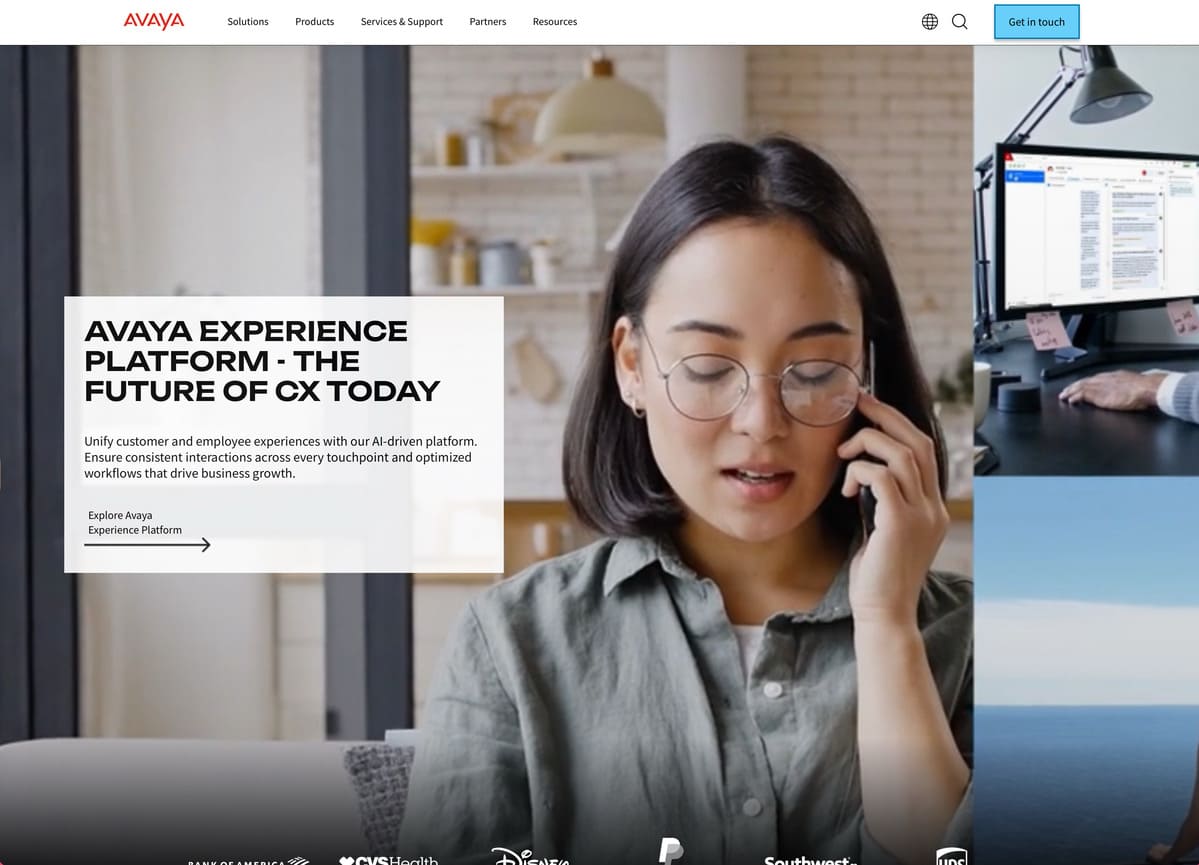
Avaya pricing list
| Product | Pricing Model | Estimated Cost |
|---|---|---|
| Avaya Aura | One-time licence fee | £700 – £1,500 per user (depending on features and number of users) |
| Hardware costs | £10,000 – £50,000 (for servers, switches, handsets, etc.) | |
| Maintenance and support | £100 – £300 per user per year | |
| Avaya IP Office | One-time licence fee | £250 – £600 per user |
| Hardware costs | £2,000 – £15,000 (depending on size of deployment) | |
| Maintenance and support | £50 – £150 per user per year | |
| Avaya OneCloud | Subscription (UCaaS) | £10 – £25 per user per month (basic to premium packages) |
| Subscription (CCaaS) | £70 – £150 per user per month | |
| Avaya Spaces | Subscription | £5 – £15 per user per month |
| Enterprise package | Custom pricing based on requirements |
Notes:
- Avaya Aura: The costs for this on-premises solution include a one-time licence fee, which can vary significantly based on the number of users and the level of features required. Hardware costs are dependent on the size of the business and the specific infrastructure needed.
- Avaya IP Office: This solution is more suited for SMEs, with lower upfront costs compared to Avaya Aura. The one-time licence fee and hardware costs are also more modest.
- Avaya OneCloud: The subscription model makes this cloud-based solution scalable and flexible. Costs vary depending on whether businesses opt for UCaaS (Unified Communications as a Service) or CCaaS (Contact Centre as a Service), with the latter being more expensive due to the advanced features required for contact centres.
- Avaya Spaces: This collaboration tool is priced on a per-user, per-month basis, making it an affordable option for businesses needing a simple, cloud-based communication solution.
These estimates should be used as a guideline, and businesses are encouraged to contact Avaya or an authorised partner for precise quotes tailored to their specific needs.
Pricing models and structures
Avaya’s pricing models vary depending on the product and deployment option chosen. Here’s a breakdown of the typical pricing structures:
On-premises solutions (Avaya Aura and Avaya IP Office):
- Licensing costs: On-premises solutions typically involve a one-time licensing fee, which grants the business the right to use the software. The cost of licensing can vary depending on the number of users and the specific features required.
- Hardware costs: Businesses opting for on-premises solutions need to invest in the necessary hardware, such as servers, switches, and handsets. These costs can be significant, particularly for larger organisations.
- Maintenance and support: Ongoing maintenance and support are usually offered as a separate package, which can be purchased on an annual basis. This ensures that the system remains up-to-date and functional.
- Customisation and integration: Additional costs may arise if businesses require customisation or integration with existing systems, which could involve additional professional services fees.
Cloud-based solutions (Avaya OneCloud and Avaya Spaces):
- Subscription fees: Cloud-based solutions are typically offered on a subscription basis, with pricing determined by the number of users and the features selected. Subscription fees may be charged monthly or annually, with discounts often available for long-term commitments.
- Scalability: One of the key advantages of cloud-based solutions is their scalability. Businesses can easily adjust their subscription plans as their needs evolve, with pricing reflecting the number of active users and services utilised.
- Support and updates: Support and software updates are usually included in the subscription fee, ensuring that businesses always have access to the latest features and security patches.
- No hardware costs: Since the solution is hosted in the cloud, there are no upfront hardware costs, making it a more cost-effective option for businesses with limited capital expenditure budgets.
Key considerations for businesses
When evaluating Avaya’s telephony products and pricing, businesses should consider the following factors:
- Scalability and future-proofing: Consider the long-term growth potential of your business and choose a solution that can scale accordingly. Cloud-based solutions generally offer more flexibility in this regard.
- Total cost of ownership (TCO): Calculate the total cost of ownership, including licensing, hardware, maintenance, and support, to get a true sense of the investment required. Cloud-based solutions may have lower upfront costs but could result in higher TCO over time if not carefully managed.
- Customisation and integration needs: Determine whether the solution needs to be customised or integrated with existing systems. On-premises solutions may offer more flexibility in this regard, but at an additional cost.
- Security and compliance: Ensure that the solution meets your industry’s security and compliance requirements. Avaya’s solutions are generally robust in this area, but it’s important to review specific features and certifications.
- Vendor support and reliability: Evaluate the quality of vendor support and the reliability of the service. Cloud-based solutions often come with more comprehensive support packages, but on-premises solutions may offer greater control over the system’s performance.
Conclusion – Avaya pricing review
Avaya offers a broad range of business telephony products with flexible pricing models designed to meet the diverse needs of businesses.
Whether opting for an on-premises solution like Avaya Aura or a cloud-based service like Avaya OneCloud, it’s essential to consider the total cost of ownership, scalability, and support options before making a decision.
By carefully assessing your organisation’s communication needs and aligning them with Avaya’s offerings, you can ensure that your business is well-equipped to maintain effective and efficient communication, both now and in the future.
For more, visit the Avaya website or see our guide to the best business phone systems.
Avaya pricing FAQ
Avaya pricing for on-premises solutions like Avaya Aura typically involves a one-time licence fee ranging from £700 to £1,500 per user, along with hardware costs that can range from £10,000 to £50,000 depending on the size of the deployment. In contrast, cloud-based solutions like Avaya OneCloud are subscription-based, with costs ranging from £10 to £25 per user per month for UCaaS and £70 to £150 per user per month for CCaaS.
For on-premises solutions such as Avaya Aura and Avaya IP Office, the cost of maintenance and support typically ranges from £100 to £300 per user per year for Avaya Aura, and £50 to £150 per user per year for Avaya IP Office. These costs ensure that your system remains up-to-date and fully supported.
For a small business, an Avaya IP Office deployment typically involves a one-time licence fee of £250 to £600 per user, along with hardware costs ranging from £2,000 to £15,000 depending on the scale of the deployment and the specific hardware required.
Avaya Spaces is priced on a subscription basis, with costs ranging from £5 to £15 per user per month. For businesses requiring an enterprise package with advanced features, Avaya offers custom pricing based on specific requirements and the number of users.
A business using Avaya OneCloud UCaaS should expect to pay between £120 to £300 per user per year, depending on whether they opt for the basic or premium package. This is based on the monthly subscription cost of £10 to £25 per user.
Yes, Avaya often offers discounts for long-term subscriptions or large deployments. For example, businesses subscribing to Avaya OneCloud for multiple years might receive a reduced rate, bringing the monthly cost per user down from £25 to closer to £20, depending on the terms of the agreement and the number of users involved.
For additional features and customisation, Avaya pricing can vary significantly. For instance, integrating Avaya Aura with other business systems might require additional professional services, costing between £500 to £5,000 depending on the complexity and scale of the customisation required.
The minimum cost for an Avaya on-premises solution, such as a basic Avaya IP Office setup, can start at approximately £2,500, which includes a £250 per user licence fee and £2,000 in hardware costs for a small-scale deployment.

