In an era where remote and hybrid work has become the norm, businesses of all sizes are turning to robust communication platforms to maintain productivity and collaboration. Microsoft Teams has emerged as a leading solution, offering a comprehensive suite of features that extend far beyond simple video conferencing. Among its most valuable features for businesses is its telephony capabilities, which integrate seamlessly with other Microsoft 365 services. However, understanding the pricing and options for Teams business telephony can be challenging. This guide aims to break down the key products and their associated costs to help UK businesses make informed decisions.
Understanding Microsoft Teams telephony
Microsoft Teams telephony upgrade, known as Teams Phone, allows businesses to use Teams as a fully-fledged phone system. This feature enables users to make and receive calls, both internally and externally, directly within the Teams app, which can be accessed on a variety of devices, including desktops, smartphones, and tablets. The telephony capabilities can either complement an existing business phone system (known as Direct Routing) or replace it entirely with Microsoft’s cloud-based solution.
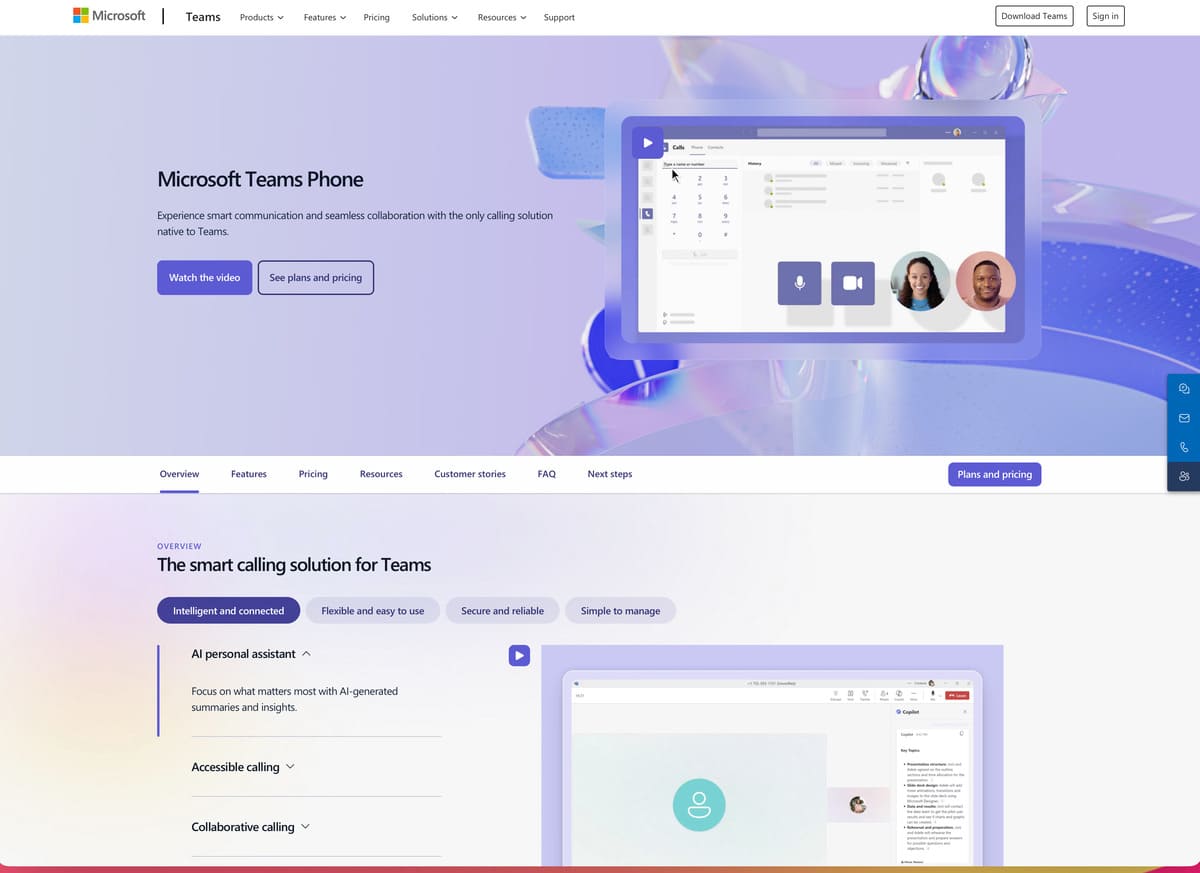
Core components of Teams Phone
- Microsoft 365 Phone System: The foundation of Teams’ telephony service, this system integrates with your existing Microsoft 365 environment, allowing for call routing, auto-attendants, call queues, voicemail, and more. The Phone System is included in Microsoft 365 E5 plans, but it can be purchased separately if you are using other Microsoft 365 plans.
- Calling Plans: These plans are essential for making and receiving public switched telephone network (PSTN) calls. Microsoft offers domestic, international, and pay-as-you-go calling plans that can be tailored to your business needs. These plans vary depending on the number of minutes required and the regions covered.
- Direct Routing: For businesses that prefer to maintain their existing telecom provider while using Teams as their primary communication platform, Direct Routing is the ideal solution. This option allows you to connect your own Session Border Controller (SBC) to Teams, enabling greater flexibility and control over your telephony infrastructure.
- Operator Connect: This relatively new feature offers a middle ground between Calling Plans and Direct Routing. It allows businesses to choose from a range of certified telecom operators who can provide calling services directly within Teams, without the need for managing SBCs or complex configurations.
Microsoft Teams pricing list
| Component | Description | Price |
|---|---|---|
| Microsoft 365 Phone System | Core telephony feature for call management and routing | Included in Microsoft 365 E5 plan |
| £6 per user, per month (Add-on for E1, E3, etc.) | ||
| Domestic Calling Plan | Includes a specified number of minutes for calls within the UK | £9 per user, per month |
| International Calling Plan | Includes a specified number of minutes for international calls | £18 per user, per month |
| Pay-As-You-Go Calling Plan | Pay only for the minutes used, flexible for variable usage | Varies based on usage and destination |
| Direct Routing | Connects existing telephony infrastructure to Teams via SBCs | No Microsoft fees, but SBC setup and management costs apply |
| Operator Connect | Uses a third-party operator for telephony services within Teams | Varies by operator, typically bundled as a monthly fee |
Pricing breakdown
Understanding the pricing for Microsoft Teams telephony can be complex, as it depends on the combination of services and the specific needs of your business. Below is an overview of the primary costs involved:
Microsoft 365 Phone System
- Included in Microsoft 365 E5 plans: If your business is already using Microsoft 365 E5, the Phone System feature is included at no additional cost.
- Add-on for other Microsoft 365 plans: For businesses using Microsoft 365 E1, E3, or other plans, the Phone System can be added for approximately £6 per user, per month.
Calling Plans
- Domestic Calling Plan: Typically priced at around £9 per user, per month, this plan includes a specific number of minutes for calls within the UK. The exact number of minutes can vary, with options typically ranging from 1200 minutes to unlimited minutes.
- International Calling Plan: For businesses with global communication needs, the International Calling Plan costs approximately £18 per user, per month, providing a certain number of international calling minutes.
- Pay-As-You-Go: This option allows businesses to pay for only the minutes used, offering flexibility for organisations with variable calling needs. Pricing is dependent on the destination and duration of the calls.
Direct Routing
- Licensing: Direct Routing itself does not incur additional costs from Microsoft, but businesses need to consider the cost of maintaining and operating their SBCs. This might involve one-time or ongoing costs, depending on the provider and infrastructure.
- Configuration and management: The costs associated with setting up and managing Direct Routing vary depending on whether the business handles this internally or outsources it to a third-party provider. Costs can range from a few hundred pounds to several thousand, depending on the complexity and scale.
Operator Connect
- Operator fees: Costs vary based on the chosen operator and the specific service agreement. Generally, this option is more cost-effective than Direct Routing for businesses that do not wish to manage their own telephony infrastructure.
- Simplified billing: Operator Connect offers a streamlined billing process, with fees typically bundled into a single monthly payment that covers all services, making it easier for businesses to manage their telephony expenses.
Choosing the right solution for your business
Selecting the appropriate Microsoft Teams telephony solution for your business depends on several factors, including the size of your organisation, your existing infrastructure, and your specific communication needs.
- Small to medium-sized businesses (SMBs): For SMBs, the Microsoft 365 Phone System combined with a Calling Plan or Operator Connect offers simplicity and ease of use. These options are straightforward to deploy and manage, without the need for extensive IT resources.
- Large enterprises: Larger organisations with more complex requirements may find Direct Routing more appealing, as it offers greater flexibility and integration with existing systems. However, the cost and complexity of managing Direct Routing should be carefully considered.
- Global businesses: For companies with a global presence, the International Calling Plan or a combination of Direct Routing and local telecom providers might be the best solution to ensure cost-effective and reliable communication across different regions.
Conclusion – Microsoft Teams pricing review
Microsoft Teams’ telephony solutions offer businesses a wide range of options to enhance their communication capabilities, from simple add-ons to full-scale enterprise solutions.
Whether you’re looking to replace your existing phone system or simply augment it, Microsoft Teams provides the flexibility and integration required to support modern business communication.
As with any investment, it’s important to review your business’s specific requirements and consider trialling different business VoIP options before committing to a long-term solution.
The right choice can significantly enhance productivity and communication, making it a worthwhile investment for any forward-thinking organisation.
FAQ – Microsoft Teams pricing
If you are using Microsoft 365 E1, E3, or another plan that does not include the Phone System, you can add Microsoft Teams Phone System for £6 per user, per month.
A Microsoft Teams Domestic Calling Plan is priced at £9 per user, per month. This typically includes 1200 minutes for calls within the UK.
The Microsoft Teams International Calling Plan costs £18 per user, per month. This plan generally includes a specific number of international calling minutes, which can vary depending on the plan chosen.
Yes, you can use Microsoft Teams for telephony with the Pay-As-You-Go option instead of a Calling Plan. The costs for Pay-As-You-Go in Microsoft Teams vary based on usage and the destination of the calls. Exact rates depend on the country and the duration of the calls.
Microsoft Teams Direct Routing itself does not have a specific cost from Microsoft. However, businesses will incur costs related to maintaining their own Session Border Controllers (SBCs). These costs can range from a few hundred pounds to several thousand pounds, depending on the complexity and provider.
Microsoft Teams Calling Plans are priced at £9 to £18 per user, per month, depending on whether it’s a domestic or international plan. Operator Connect pricing varies by operator but is typically bundled into a monthly fee that can range from £10 to £20 per user, per month, depending on the services provided.
Yes, the Microsoft 365 E5 plan includes Microsoft Teams Phone System and is priced at £48.10 per user, per month. This plan includes all Microsoft Teams collaboration tools along with the Phone System, making it a comprehensive solution for businesses.

